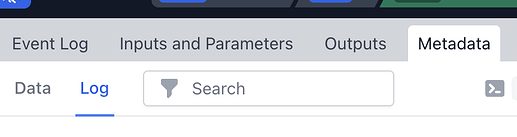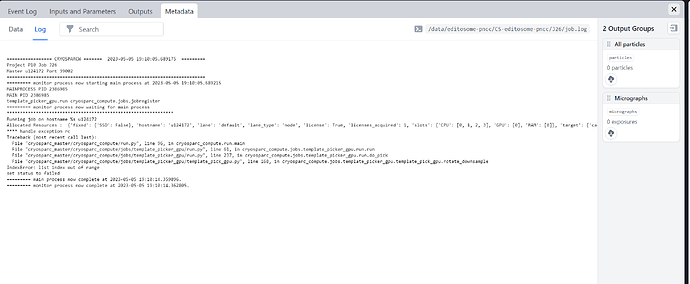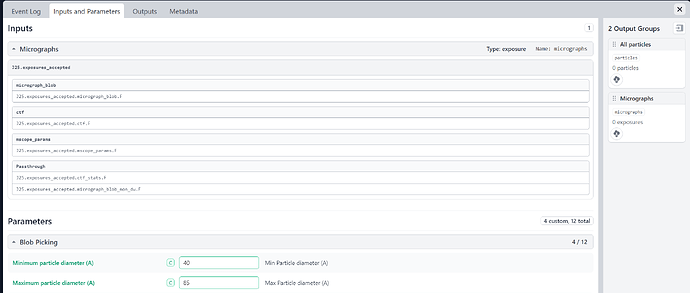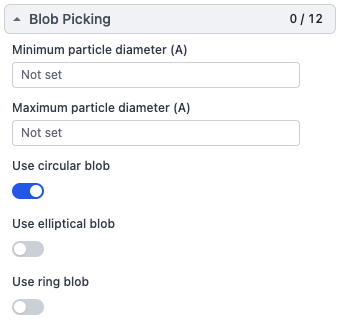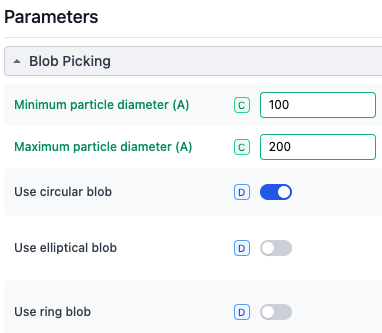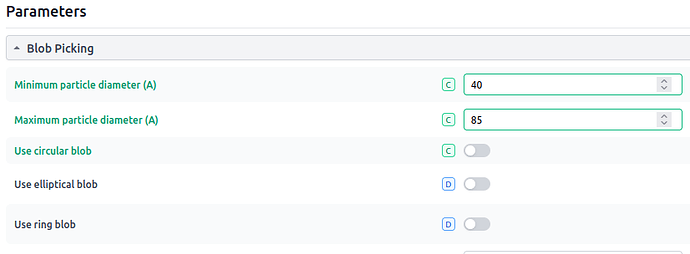Hi everyone,
I import micrographs into cryosparc v4.1.2 and do Patch CTF estimation and manually curate exposures.
But I’m not able to run blob picking with imported micrographs from curate exposures job (see below)
License is valid.
Launching job on lane default target u124172 …
Running job on master node hostname u124172
[CPU: 194.9 MB Avail: 301.94 GB]
Job J26 Started
[CPU: 194.9 MB Avail: 301.94 GB]
Master running v4.1.2, worker running v4.1.2
[CPU: 194.9 MB Avail: 301.93 GB]
Working in directory: /data/editosome-pncc/CS-editosome-pncc/J26
[CPU: 194.9 MB Avail: 301.93 GB]
Running on lane default
[CPU: 194.9 MB Avail: 301.93 GB]
Resources allocated:
[CPU: 194.9 MB Avail: 301.93 GB]
Worker: u124172
[CPU: 194.9 MB Avail: 301.93 GB]
CPU : [0, 1, 2, 3]
[CPU: 194.9 MB Avail: 301.93 GB]
GPU : [0]
[CPU: 194.9 MB Avail: 301.93 GB]
RAM : [0]
[CPU: 194.9 MB Avail: 301.93 GB]
SSD : False
[CPU: 194.9 MB Avail: 301.94 GB]
[CPU: 194.9 MB Avail: 301.94 GB]
Importing job module for job type blob_picker_gpu…
[CPU: 293.4 MB Avail: 302.23 GB]
Job ready to run
[CPU: 293.4 MB Avail: 302.23 GB]
[CPU: 377.8 MB Avail: 302.14 GB]
Computing cc with FFT size 432
[CPU: 377.8 MB Avail: 302.14 GB]
Traceback (most recent call last):
File “cryosparc_master/cryosparc_compute/run.py”, line 96, in cryosparc_compute.run.main
File “cryosparc_master/cryosparc_compute/jobs/template_picker_gpu/run.py”, line 61, in cryosparc_compute.jobs.template_picker_gpu.run.run
File “cryosparc_master/cryosparc_compute/jobs/template_picker_gpu/run.py”, line 237, in cryosparc_compute.jobs.template_picker_gpu.run.do_pick
File “cryosparc_master/cryosparc_compute/jobs/template_picker_gpu/template_pick_gpu.py”, line 168, in cryosparc_compute.jobs.template_picker_gpu.template_pick_gpu.rotate_downsample
IndexError: list index out of range.
Do I miss anything? Thank you!