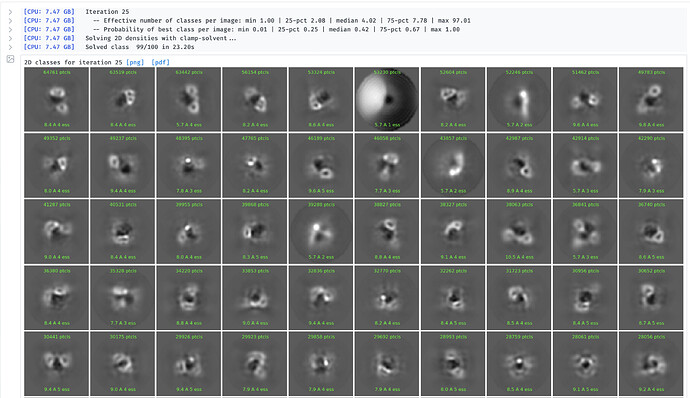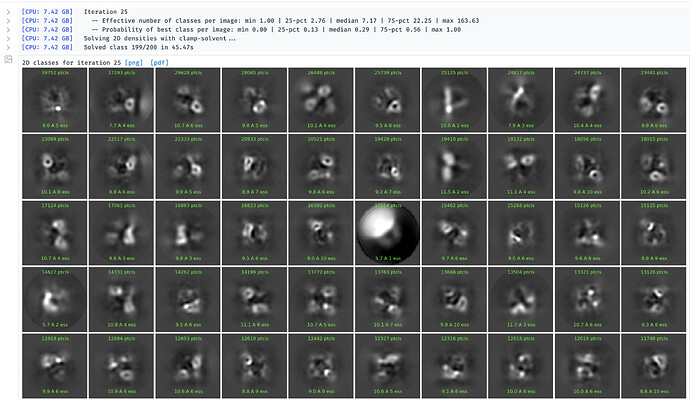Hi,
I have an issue with 2D classes obtained from particles picked by TOPAZ.
When compared with regular 2D classes obtained from particles picked by template picking, the TOPAZ derived 2D classes are much more gray, despite having the same Extract From Micrograph/2D Classification parameters.
Here are my parameters for TOPAZ that are different from the default:
-
TOPAZ Train: denoised micrographs OFF (I also tried with ON and it did not help)
-
TOPAZ Extract: radius of extracted region = 20, denoised micrographs OFF
Here are my parameters for Template Picker that are different from the default:
- Particle diameter = 80A
Here are my parameters for Extract from Micrographs that are different from the default:
- Fourier crop to box size = 64pix or 128pix (from a box size of 256pix), depending on how many particles
Here are my parameters for 2D Classification that are different from the default:
-
Number of classes = 100-200
-
Max resolution = 8A
-
Circular mask diameter = 90A
-
Force Max over poses/shifts OFF
-
Number of online-EM iterations = 25
-
Batchsize per class = 400-1000
-
Use clamp-solvent to solve 2D classes ON
TOPAZ 2D Classes (~2.7mil particles, 200 classes)–
Template Picker 2D Classes (~1.2mil particles, 100 classes)–
At first, when I was working with fewer particles, I thought my gray TOPAZ 2D classes were due to insufficient amount of particles, but as you can see here, even with more particles the 2D classes are still gray. I’ve also tried with 100 2D classes for TOPAZ but they are still gray, even though for that experiment I had fewer particles than here.
What I do notice is that the TOPAZ extracted particles are always centered, whereas the Template picker extracted particles are sometimes off-center or duplicated. Could this be the explanation?
I am just wondering if these gray 2D classes will have any effect on my processing down the line. The ab initios from the TOPAZ particles look fine, but I have no clue if that is actually the case.
Thanks for reading this!
Peter