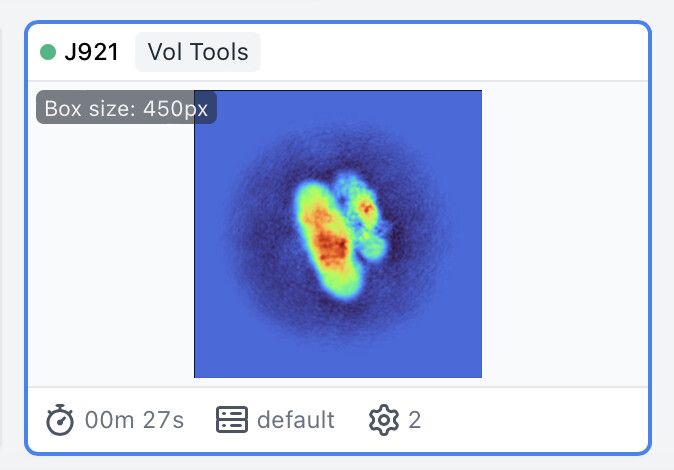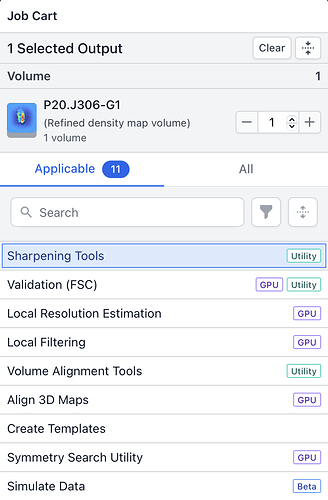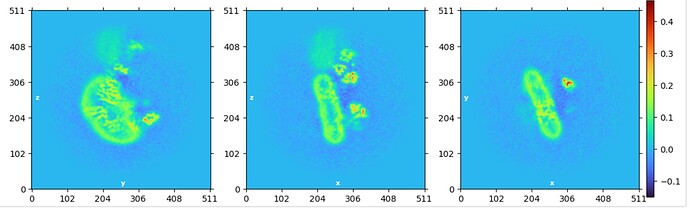Hi,
Selecting the volume output from a NU-refine job doesn’t bring up Volume Tools as an option in the job cart. Selecting the mask does bring it up as an option. Is this a bug or intended behavior?
Cheers
Oli
EDIT: I can go to “All” and select it there, but then when I create a Volume Tools job in that manner it fails with an error, stating the directory is not empty (even though the outputs look fine). If I clone and re-run the failed job, it runs successfully. Seems like there is a bug here.
EDIT2: The card labels on the Volume tools job created in this manner are wrong - showing the wrong box size. I think this occurs when performing two operations in a vol tools job. In this case, I was taking a 256px volume, resampling to 450px, then cropping to 512px. The label shown on the resulting card is 450px, whereas the actual output is (correctly) 512px.