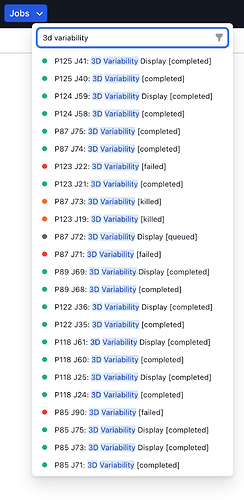It would be useful to have a search function for Job id. For instance I have a map named J1234, so instead of tracking through metadata or searching through the job history 50 at a time, it would be good to type in that number within the project and be taken to the workspace/job.
Hi @CryoEM1,
We plan to include an implementation of this feature in the next major cryoSPARC release in the not-too-distant future.
Regards,
Suhail
this works (not super easy to find) but only for ~1000 most recent jobs? Can’t search old jobs. maybe there was a version cutoff? For clarification the way I am performing the task is opening the project of interest, clicking the “view” total jobs in the details tab, then using the blue “jobs” dropdown at top left. I have not found another way. Certainly the search magnifying glass on bottom left of quick access bar is pretty useless
I agree this would be useful, and this doesn’t exactly solve your problem, but have you played with the filtering options and/or the table view? Filtering by job type can quickly narrow down even large workspaces, and the table view is much more compact (and can be sorted by job ID)
yes, and thanks, but as I understand it you have to know the workspace the job came from for these tool to be useful in this case. I often have a map with a Job ID which could have come from dozens of workspaces. Obviously I can track it all back, and can probably search the raw cryosparc output data for the job and find the workspace… so I’m not stuck just looking for ease.
No - you can click “view all jobs” at the level where you can see all the workspaces (assuming you know the project), and then use the filtering tools and view in table view
awesome! that works better - it’s akin to searching the whole job history and loading 50 more at a time, but this GUI is faster and I can sort for only refinement. This is much faster, thanks Oli!
Hi @CryoEM1 and @olibclarke ,
As suggested, if you’re interested in looking for jobs regardless of workspace, you can right click the project card and select ‘View x jobs’.
Additionally, you can use the overflow menu and select ‘Job history’ which takes you to a view of all jobs regardless of project or workspace. From here you can add additional filters and switch to the cards view.
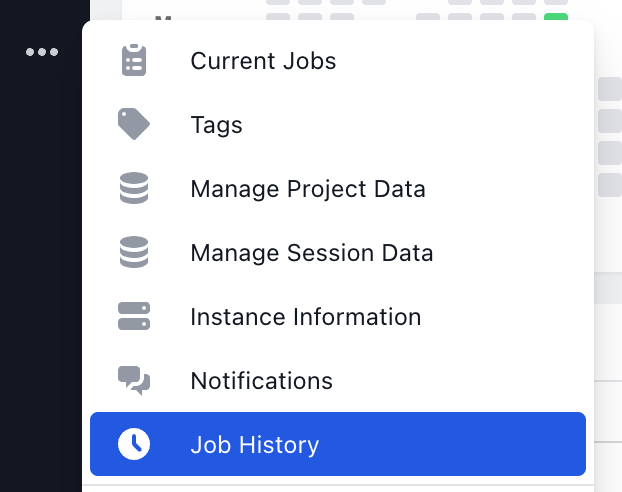
This is probably much more useful than using the search bar to look for a job based on ID. At the moment there is a limitation to the number of jobs loaded in the ‘Job switcher’ (~600 most recent).
We’re looking into the feasibility of a universal job search based on ID, title, description, etc. that does not have this limitation.
- Suhail