Hi,
looks like that something does not recognize the architecture sm_89 of the gpu?
I mean when i search for this cubin stuff then this is as far as i understand to check/compile the compute capability/code/arch… of the gpu model.
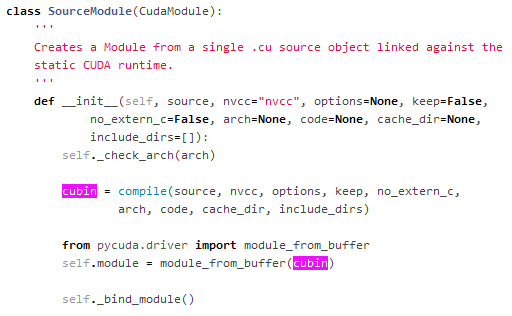
What happens when you run under
cuda version: 11.8
Driver: 525
cryosparc_worker/bin/cryosparcw call python /path/to/hello_gpu.py from here pycuda 2022.2.2 documentation
Can you send the output when you run: cryosparc_worker/bin/cryosparcw call python /path/to/code.py
import pycuda
import pycuda.driver as cuda
import pycuda.autoinit
cuda.init()
print('Detected{}CUDACapabledevice(s)\n'.format(cuda.Device.count()))
for i in range(cuda.Device.count()):
gpu_device = cuda.Device(i)
print('Device {}: {}'.format( i, gpu_device.name() ))
compute_capability=float( '%d.%d' % gpu_device.compute_capability() )
print('\t Compute Capability: {}'.format(compute_capability))
print('\t Total Memory: {} megabytes'.format(gpu_device.total_memory()//(1024**2)))
print('%d device(s) found.' % cuda.Device.count())
dev=cuda.Device(0)
print('Device: %s', dev.name())
print(' Compute Capability: %d.%d' % dev.compute_capability())
print(' Total Memory: %s KB' % (dev.total_memory()//(1024)))
atts=[(str(att), value)
for att, value in dev.get_attributes().items()]
atts.sort()
for att, value in atts:
print(' %s: %s' % (att, value))
Maybe this post will help?
https://discuss.cryosparc.com/t/cryosparc-unable-to-run-any-2d-or-3d-job/4391/4?u=mo_o
Best,
Mo