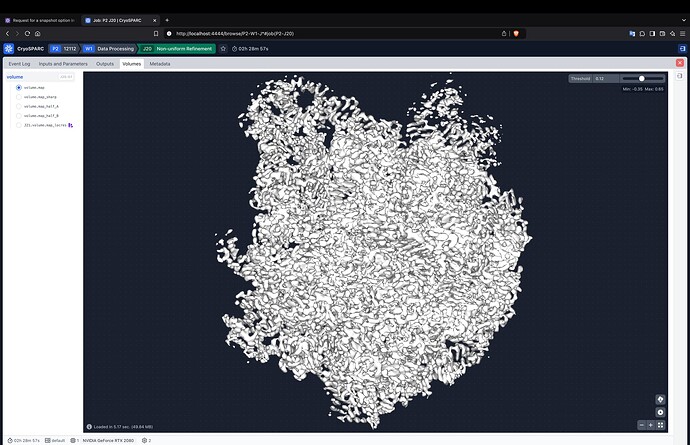Dear CryoSPARC team,
I suggest to add the option to make a snapshot of the volume in section “Volumes” in all 3D refinement jobs. It would the an easy way to get the image of the structure for quick comparison and presentation, instead of downloading the map, especially with a big box size. Thank you!
Does your OS not have a screenshot function?
it has, but then I need to open each screenshot in image editing program to trim it (I have 3 monitors, all will be screenshoted).
Alt+PrntScn usually snaps just the active window?
Agree for this just use a screenshot
thank you for good tip!
but still need to trim pretty much (there is no full screen mode in volume viewer).
Ok, maybe this is not an important feature to introduce.
by the way, is it a good idea to have a full screen mode in volume viewer in all jobs displaying volumes (maps)?
Don’t forget you can collapse the output groups and details panel to increase the size of the 3D viewer, and fullscreen the browser (F11, usually?)
This is the biggest I got it with Brave:
For quick checks, I’d just ignore the guff at the top; for figures I’d use Chimera(X) anyway as the CryoSPARC viewer doesn’t provide a lot of control (it wasn’t supposed to) and seeing detail can often be difficult due to the default colouration.
yes, it works! thanks a lot!