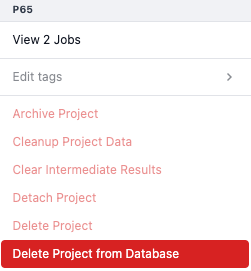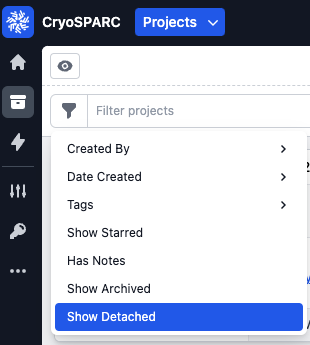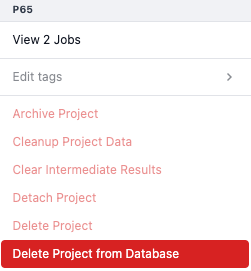abasle
1
Hello,
I have moved projects from disk space to alternate disk location detaching and re-attaching.
I have forgotten to detach one project before moving it.
How can I force to detach/delete the project from cryosparc web app/database without any hard disk folder access?
Cheers,
Arnaud
Hi Arnaud,
You may try, after replacing PX with the actual UID of the relevant project:
cryosparcm icli # enter interactive CryoSPARC cli
db.projects.update_one({'uid': 'PX'},{'$set': {'detached': True}})
exit()
and then
- in the UI’s Projects view, enable the Show Detached filter
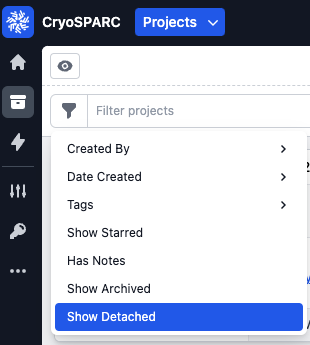
- for the relevant, detached project, use the Delete Project from Database project action