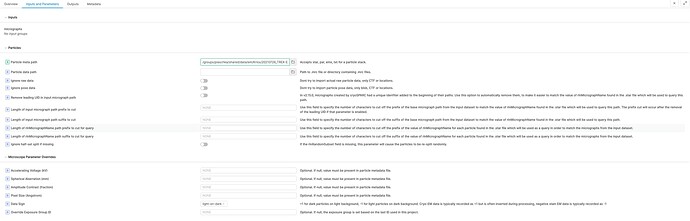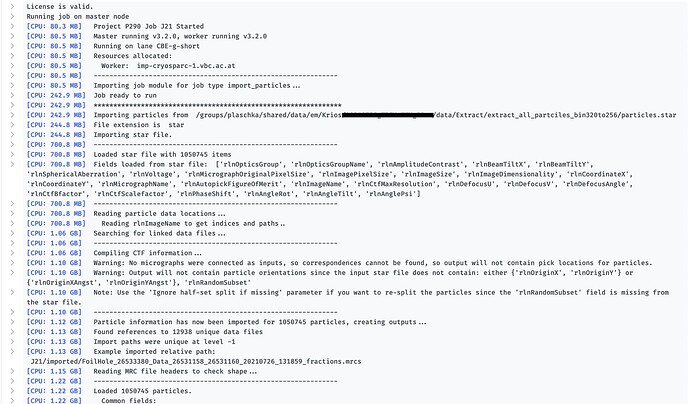Hi there,
I have an issue when trying to re-extract particles in cryosparc. Here is the workflow so far:
-Motion- and CTF-correction and particle picking in warp, followed by extraction in Relion (particles were binned)
-Import of the binned particles in cryospsarc
-Classification and several rounds of refinement in cryosparc
-Now I want to change the boxsize and pixel size of the classified particles by re-extracting them in cryosparc. For this I have imported the motion-corrected micrographs from warp and ctf-corrected in cryosparc. When I connect the refined particles and the micrographs, the “location” field is empty
I am also attaching a screenshot of the original particle import job
Is this fixable? What would be the best way to avoid this in the future?
Thanks a lot in advance,
Best,
Matthias