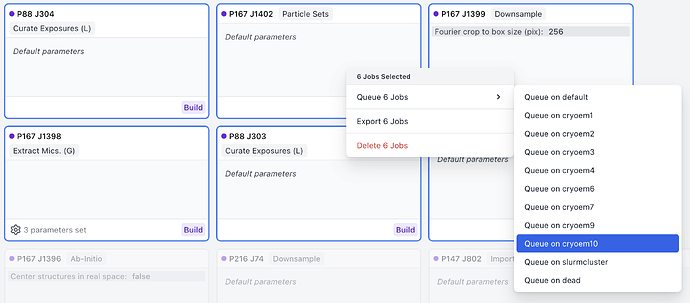Hi,
Quick actions should have an option to auto-queue created jobs.
Let’s say I want to make a reconstruction job for each class of a Class3D job. There are some instances in which I might want to edit the default parameters for each job, but in most cases I just want to add them all to the queue at once, and manually submitting each one feels like something that could be automated.
It would also be handy to have an option to edit the default parameters for all of the created jobs in a quick action at once - e.g. changing the filtering resolution and B-factor.
Cheers
Oli
2 Likes
It would also be good to be able to queue jobs on imported particles before the import job is finished. For a large dataset from relion, it may take a long time to import metadata and verify particles. After a long day, when submitting that one final job for an overnight run, it would be nice not to have to wait for that box to appear.
Hi @olibclarke ,
Thanks for the suggestions! At the moment just the interactive jobs auto-queue when created via quick actions but we can expand this to include an option for other job types.
One method you can use to quickly queue multiple jobs is command/ctrl + click or command/ctrl + arrow left/right to multi-select building jobs and queue them simultaneously via the right-click menu:
As for your suggestion of modifying certain parameters in a quick action, we’ll make note of it for a future enhancement!
- Suhail
1 Like
Hi @peter.cherepanov ,
Perhaps I’m misunderstanding, but in this case you can connect downstream jobs and queue them to a queued/running import job. Those downstream jobs will remain queued until the import is complete and then run automatically.
May I ask how many particles you are importing? The job shouldn’t take more than a few minutes…
- Suhail
Ah that’s great I didn’t realize you could do that, thanks!!
Maybe an “edit common parameters” action when multiple cards are selected might be a way to esit params for multiple refinements etc…?
I believe Peter’s point is that the imported particles output “placemarker”, as it were, isn’t available until the job is completed. I’ve found this a bit of an oddity myself. Cloning an existing “Import->X” job chain with an appropriate downstream jobtype is a way of getting around this, but this assumes that such a job chain already exists somewhere in the project.
Our import jobs can take up to ~10min for 300-400K particles.
Cheers,
Yang
2 Likes
Hi @leetleyang and @peter.cherepanov ,
Ah, I see - thanks for pointing that out! The output groups for Import Particles doesn’t get created automatically when it is created due to the fact that we need to read the particle files to know what fields exist in them and therefore create CryoSPARC output groups with the relevant fields. That being said, we have made a note to make these groups available to connect in downstream much earlier in the lifecycle of a job (a few seconds after it starts to run). Hopefully that will help speed things up - I’ll make a post when that change has been released.
- Suhail
2 Likes