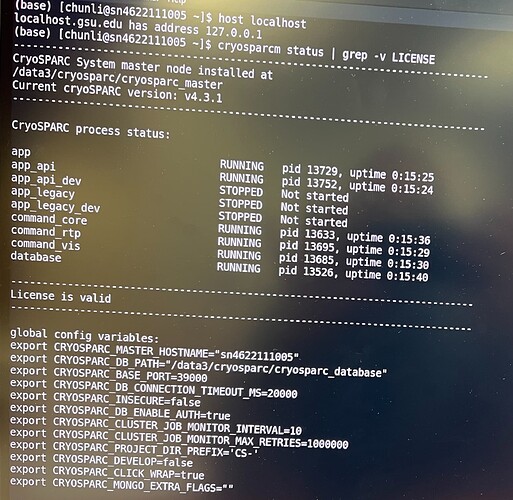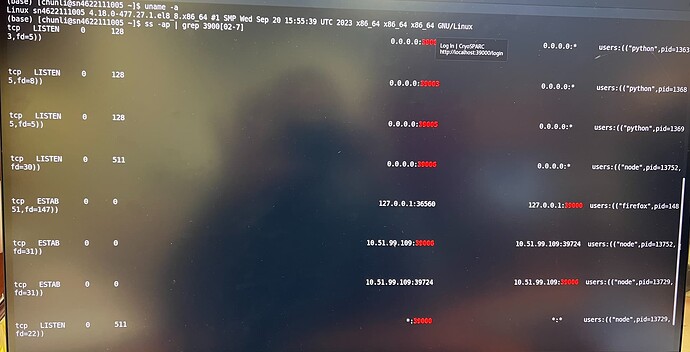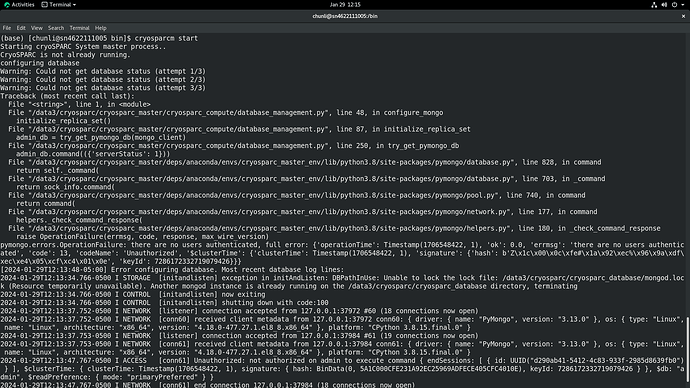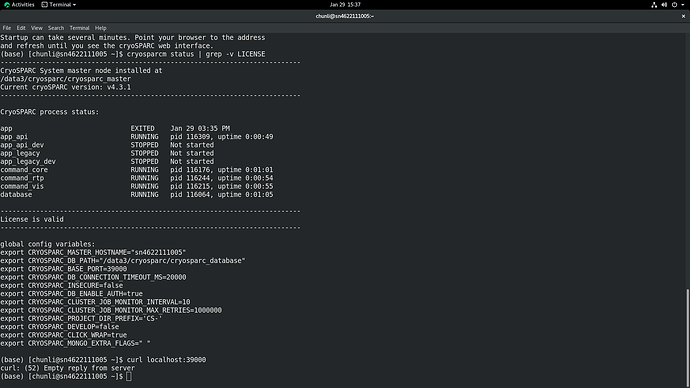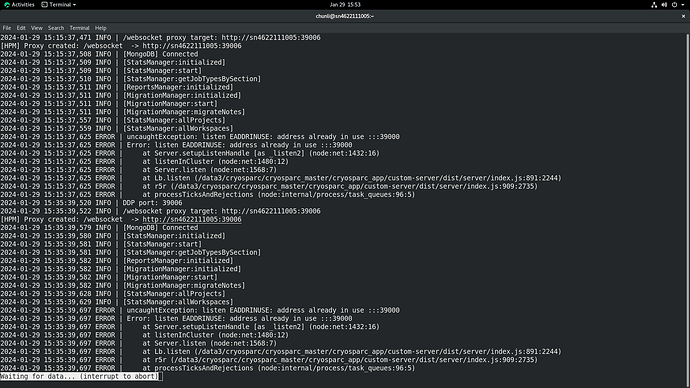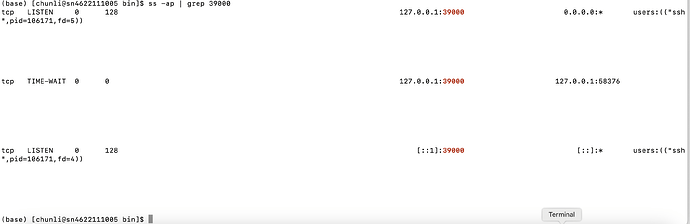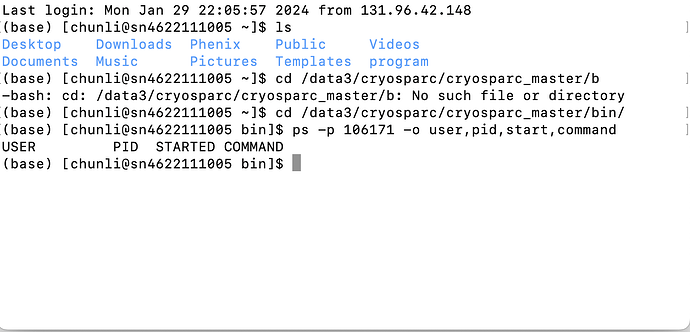Hi all,
I am having problems with loading the web interface of cryopsparc. I am connecting through the internal network and URL ([http://localhost:39000]) with a port number of 39000. I am able to start, stop and restart the cryosparc in the terminal, but not able to to access the web interface. Does any one have any clue regarding this?
Thanks in advance!!
Welcome to the forum @shashi .
Please can you confirm that either:
- Your web browser is running on the same computer on which you installed and are running
cryosparc_mastersoftware.
or
- You are forwarding port 39000 of the computer on which your browser is running to the computer on which you installed and are running
cryosparc_mastersoftware, using a command likessh -L 39000: ..
Hi,
Yes, the web browser is running on the same computer on which you installed and are running cryosparc_master software. Also, please provide me the information on forwarding port 39000 of the computer on which my computer browser is running to the computer on which we installed and are running cryosparc_master software using SSH.
Thanks in advance for your efforts.
An example for local port forwarding is given in the guide.
This example does not apply if cryosparc_master software and the web browser run on the same computer.
Please can you post the following information:
- a screenshot of your browser window, including the address bar
- the type of web browser you use
- outputs of the commands
host localhost cryosparcm status | grep -v LICENSE uname -a ss -ap | grep 3900[02-7]
Hi,
I managed to run the web interface of cryoSPARC using 39000 port, though you can find the output of the commands discussed in the previous log sequentially in the attached snapshots one by one.
output of the host localhost and cryosparcm status | grep -v LICENSE
I am glad it worked.
In of your screenshots I noticed that the file
/data3/cryosparc/cryosparc_master/config.sh
seems to include a line
export CRYOSPARC_MONGO_EXTRA_FLAGS=""
For this setting to be effective in v4.3.1, please ensure that there is a space between the quotes, like
export CRYOSPARC_MONGO_EXTRA_FLAGS=" "
After changing
/data3/cryosparc/cryosparc_master/config.sh
please restart CryoSPARC to activate the changes.
@wtempel
Thanks for the information. I will do the required changes and will reach out to you here if still persists any problem.
Hi,
I am getting problem in using the cryosparc in the terminal and in web interface too.
Please find the snapshot to see the further check.
Please revert to me.
Thanks
It is possible that the previous shutdown was incomplete. You may want to try an extended shutdown procedure that includes confirmation that all relevant Linux processes have been terminated, as described here.
After completion of that procedure, please try again
cryosparcm start
@wtempel Thanks of the reply. Yes, I am able to run it on terminal, but still web interface is not working on http://localhost:39000.
Please post the output of the commands (run on the CryoSPARC server):
cryosparcm status | grep -v LICENSE
curl localhost:39000
and let us know whether the browser is running on the snxxxxxxx1005 computer or another computer.
Yes, browser is running on the snxxxxxxx1005 computer. Please find the output of the commands discussed in the above conservation.
The app process has exited. To find out why, you may want to check the app log:
cryosparcm log app
(details).
What is the output of the command
ss -ap | grep 39000
?
@wtempel Please find attched.
@sashi A port forwarding ssh command is active on this computer. Please can you post the output of the command
ps -p 106171 -o user,pid,start,command
@wtempel Please see the followings:
As App is exited, I checked for all the PIDs running in the background, and restarted the cryosparc again. Now, app in running and web interface is also running. Moreover, I am also able to run the web interface in remote mode.
Thanks for much needed help.
@wtempel Hi,
I am using crypsparc web interface through SSH from admin machine where cryosparc master node is installed. I have an account as other user in web interface of cryosparc. Whille making an project workspace and providing path to data (container directory) I got the following error:
Missing write permissions for project container directory /data1/shashi/cryodrgn
How to provide write permission to user?