Hi,
When I am using the blob picker and click “test adjustments”, it automatically switches to only showing template picks. This seems like a bug?
Cheers
Oli
Hi,
When I am using the blob picker and click “test adjustments”, it automatically switches to only showing template picks. This seems like a bug?
Cheers
Oli
Hi @olibclarke,
This seems odd - I tried to reproduce this on our end but wasn’t able to. After clicking on ‘test adjustments’, it is normal for the picks to disappear as the exposure is being reprocessed. You should see ‘Picking’ as the status under the exposure ID: 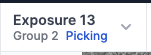
Here’s an example of a dataset that has template and blob picks. The screenshot shows the state after changing the blob pick diameter and clicking ‘test adjustments’:
- Suhail
Hi Suhail,
You’re right, my bad - I just got confused by the fact that the old picks disappeared and the exposure was labeled with a “T” in the upper panel. If I wait then they do appear.
Cheers
Oli
@sdawood I wonder if a better interface for this might be to show the adjusted picks in a different color overlayed - maybe in purple like the “T” in the upper panel? this would also make is easier to directly compare and see if the new parameters are an improvement over the old ones