I am observing that the pixel size of my 2D class averages/templates does not match the extraction pixel size. For context, I extracted particles with box size 280 without any Fourier Cropping. The pixel size is 1.1. Thus I would expect the whole image to be 308 A. But when I look at the MRCs in Fiji and set the scale as 1px=1.1 A, it appears the image is much smaller. Obviously, I did not downscale.
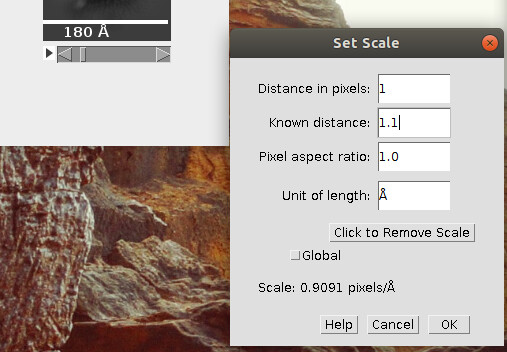
It appears cryosparc is doing some binning. When I download the template/2D Class average PNGs, the PNG dimensions are 128x128 (not the 280x280 I specified in extraction). This leads to a few questions:
- Is it fair to assume the pixel size scales as the box size (i.e. new pixel size is 1.1 * (280/128))?
- Is cryosparc downscaling? If not, how can we get PNG output with the same dimensions as the extraction?
- Is cryosparc downscaling? If so, how can a user prevent that?