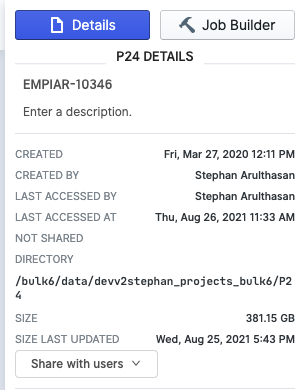We have quite a few users, so cryosparc projects are typically saved in a subdirectory named after the user whose project it is. Occasionally users screw up and place the project at the root of the cryosparc data area. Since I haven’t been able to find any metadata in these project folders that might identify whose project this is after the fact, this turns into a maintenance headache down the road. So, 2 questions:
-
Is there any way to find out who created a cryosparc project?
-
What’s involved in moving just a single project to a new location? I’ve migrated the entire cryosparc data hierarchy to a a new folder, but never just a single project.