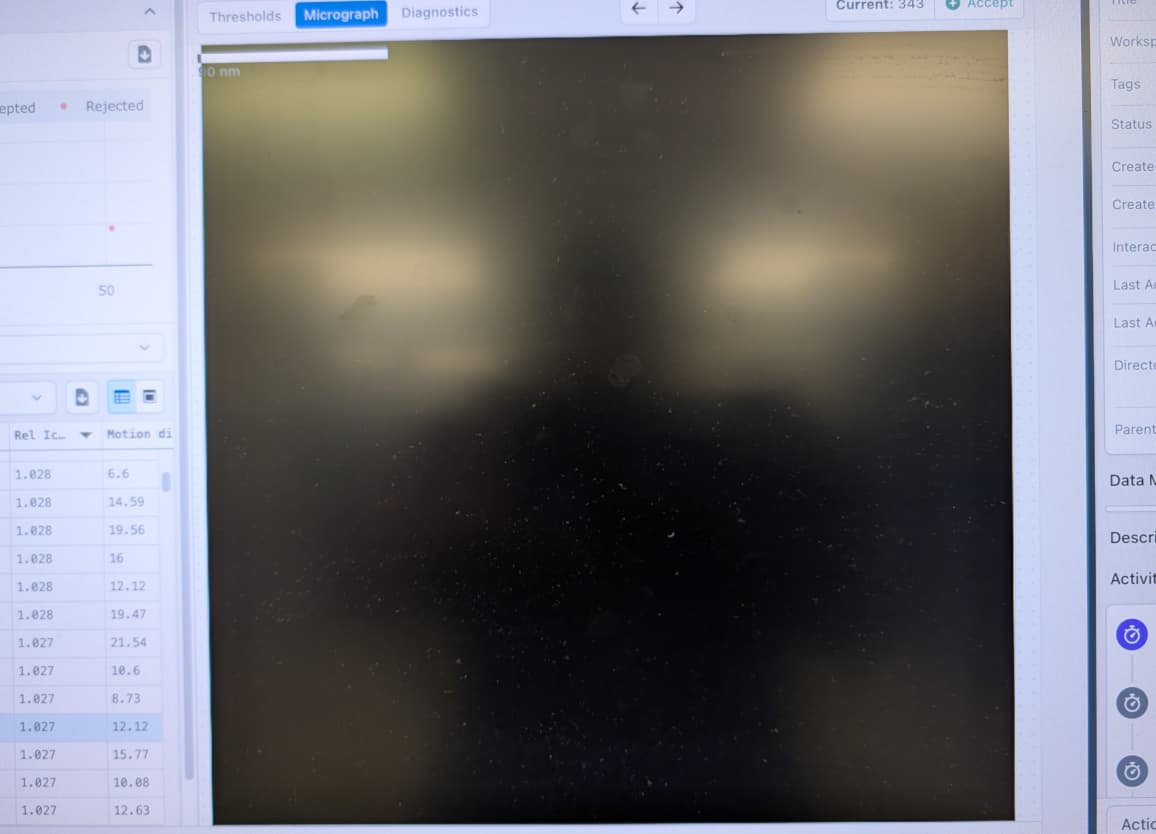Hi all,
I’m currently processing a dataset with approximately 1275 micrographs, and I’ve noticed that after motion correction, at least 100 of them appear empty. Interestingly, when I hover over these micrographs during the “Curate Exposures” job, I can see a preview that shows the image and particles. However, when I click on the micrograph, it appears black and empty.
I checked the raw files using EMAN2, and they look fine, so I’m trying to understand what might be causing this issue. Could it be related to frame misalignment during motion correction, leading to failure in generating usable outputs? If that’s the case, is there a way to recover or reprocess these micrographs so they can still be included in the analysis?
Any insights or suggestions would be greatly appreciated.