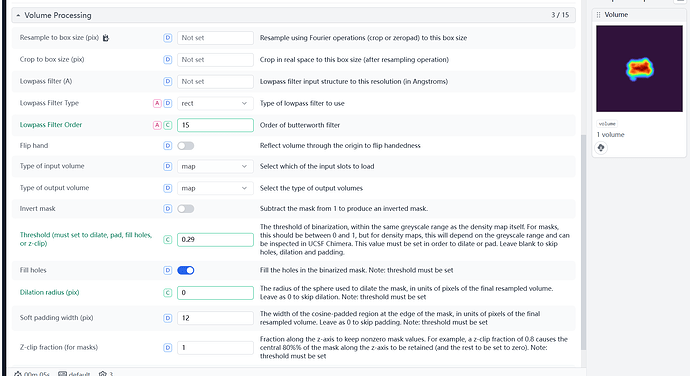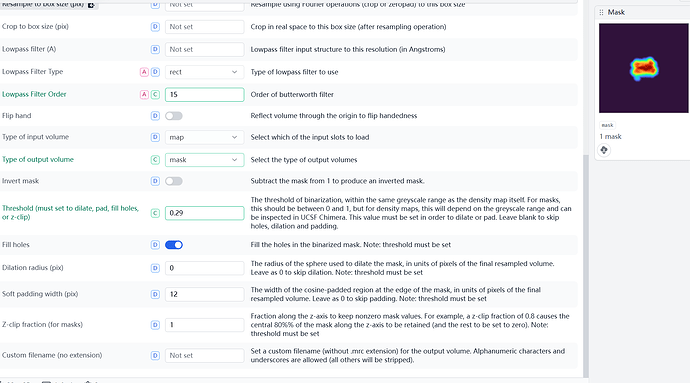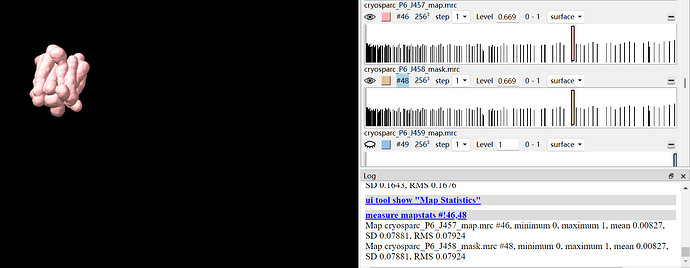Hi everyone, I’m a beginner to cryo-EM and I’m a bit confused. After a 3D refinement, I tried to create a transmembrane-region mask from the resulting volume using cryoSPARC’s Volume Tools (parameters in the screenshot). But whether I set Type of output volume to map or mask, the exported files open in ChimeraX with values in the 0–1 range and look identical. Am I misunderstanding the workflow, or could this be a bug?
Hi @xieyiyi1,
Welcome to cryosparc community.
Afaik volume tools is not used to make a mask. You can use the following link to make a mask. https://guide.cryosparc.com/processing-data/tutorials-and-case-studies/mask-selection-and-generation-in-ucsf-chimera
After you are done you need to do volume resampling and import it by volume import in cryosparc. After that use volume tools of cryosarc to change the imported volume(cryosparc knows it as map) to mask. Remember to use the same threshold value from chimeraX here. Do add soft padding and you are done.
All the best.
Volume tools is used to make a mask, and the procedure @xieyiyi1 has used is fine - it is just that there is no real distinction between a map and a mask - they are both just mrcs.
The “mask” flag is just telling CS to recognize this as a mask for downstream applications. So both files are expected to be the same - you are thresholding them, setting all voxels within the threshold to 1, and all outside to zero, with a soft transition between the two - this is what you see in your Chimera histograms.
Thanks so much! ![]() From what I’ve learned, maps have real-valued densities (both positive and negative), whereas masks take values in the 0–1 range. That’s why I was confused by how they appear in ChimeraX. In Volume Tools, just to confirm: once a threshold is set, the volume is binarized—voxels above the threshold become 1 and those below become 0—and only if the output type is mask will it be saved as a mask for downstream use.
From what I’ve learned, maps have real-valued densities (both positive and negative), whereas masks take values in the 0–1 range. That’s why I was confused by how they appear in ChimeraX. In Volume Tools, just to confirm: once a threshold is set, the volume is binarized—voxels above the threshold become 1 and those below become 0—and only if the output type is mask will it be saved as a mask for downstream use.
Masks are a subset of maps, they just have density values in that 0-1 range so that when we multiply a mask by a “normal” map, the voxels within the mask are unaltered (muliplied by 1), while those outside are flattened (multiplied by zero).
In Volume Tools, just to confirm: once a threshold is set, the volume is binarized—voxels above the threshold become 1 and those below become 0—and only if the output type is mask will it be saved as a mask for downstream use.
Yes that is correct, with the nuance that you will generally want to add a soft edge (default 12 pixels) between the 1s and 0s, to avoid artefacts near the mask edge in downstream jobs.
Thank you for the response! I’ll review the tutorial carefully and try creating the mask following the instructions.
Thanks again—have a wonderful day! ![]()