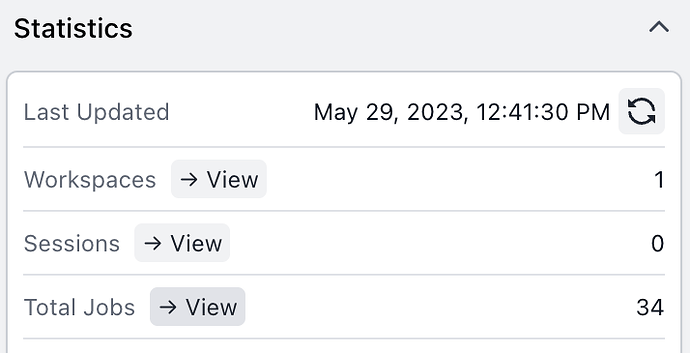I think it’s been suggested elsewhere and is already noted by your team: “favorites” or standard parameters, maybe even multiple per jobtype, would be great. NU-refine 1, NU-refine 2, 3Dclass lowres, 2Dclass 1000batch - customizable names for parameter sets.
Local refine is so finicky to get a great result. Some option to automatically generate 10 different masks from our provided focus mask and try them all? Or something… it can take 20 parameterization attempts to land on something that actually does look remarkably good.
Refining dozens of 3D class individually is standard but cumbersome. option to select which to perform identical next task?
volume series downloads is amazing, add to het refine and any other? also, from card view, tick these 10 jobs, download their map and sharpened map to standard location with standard name. The download two-click system “misses” for parts of the bubble outside the actual text, but there is no indicator whether you’re hovering correctly or not.
het refine should be one of the most powerful ways to clean up a dataset, but it seems woefully inadequate compared to the other classification techniques. worth a revisit in coding? contrast with relion which seems to parse high-resolution data from low-resolution very well. csparc has plenty of conformational sorting, but no strong quality sorting method beyond 2D. Parsing A from B then moving forward with all A you can still find tons of B. some convergence issue?
3D viewer incredibly useful, could benefit from 1) set all volumes to this threshold, 2) tile all in this window 3) standard viewer threshold for this jobtype 4) difference maps?
live workers auto remove from workspace after normal (no error) completion.
pose manipulator, such that we could take 3D volume, see the slices in variety of poses, and select the final output pose so we would see desired slices in all downstream jobs. Then also overlay new models to same pose.
copy result group across project without having to manually export and command line move the file.
option to hide “last accessed by” update for admins. they don’t need to know we’re checking in.
no-alignment 2D class. 2D class with reference templates for superusers (add strong caution messages?).
FAQ section for new users in plain language. “why does my FSC have that dip” “what is a dynamic mask”. Or a searchable, long list of all error messages with a brief explanation of possible causes? Lots of troubleshooting discussion posts are about non-obvious error messages.
Hope some of this is useful to develop and improve your (outstanding) product.