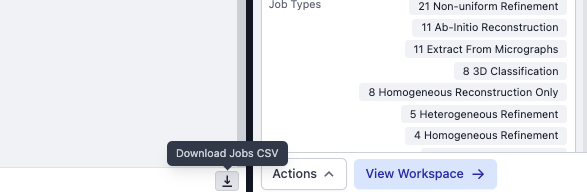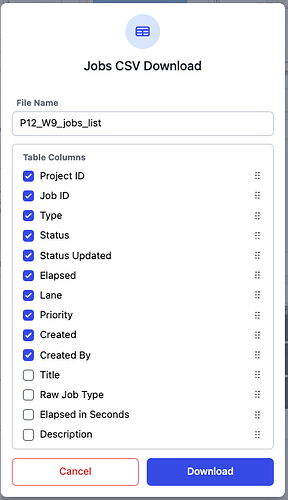Hello,
Most publications reporting cryoEM structures have a supplementary figure showing a flow chart of the data processing that produced the reported structure. I love reading these figures, because they sometimes give ideas of new strategies to try on my projects. But I don’t like having to make these figures from scratch… and I have often been tempted to just put a screen capture of the job graph view from CryoSPARC, but this is clearly not ideal.
Wouldn’t it be cool if CryoSPARC could generate a preliminary figure? It already has all the necessary info: which job is marked final, which other jobs are its ancestors, all relevant numbers (number of classes, number of particles, resolution, etc.), even some visuals for most jobs (2D class averages, map slices, FSC curves, etc.).
The way I envision this feature would be something like this: a “download job graph figure” button that only appears (or is greyed out and not clickable otherwise) in job graph view and when one job is marked final. This would generate a PDF file containing a preliminary figure of the job graph with only the job marked final and its ancestors displayed. Ideally, this PDF would have the graph fitted to a single page and mostly made up of vector elements and text (except for images of 2D class averages and map slices), so one could subsequently edit in a vector graphics program (Illustrator, Affinity Designer, Inkscape, etc.) to tweak the figure. This would save a lot of time and also help standardizing how we report results.
Not very important or urgent compared to other improvements of CryoSPARC, but this would be super nice to have.
Thanks!