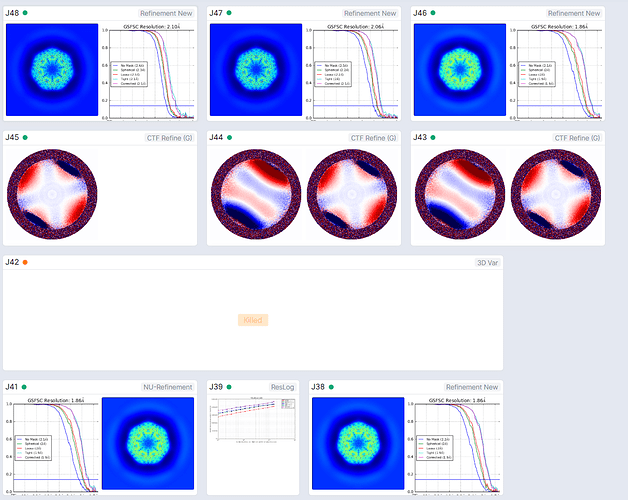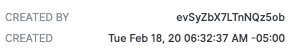Most people seem to have “oldest first” while mine display “newest first” (which I much prefer). Earlier mine switched spontaneously while I was away from my computer, but it turned out my session had expired. They went back to “newest first” when I logged back in to cryoSPARC.
Is there a way to set the order in which jobs are displayed? I know some of my colleagues would prefer “newest first” too, and I’d like to be able to switch it back if something changes it. Thanks.
Hi @DanielAsarnow,
The sort order for jobs is a user-level setting that persists across tabs and even if you logout. It’s not expected to change out of the blue - could it be that it was changed by someone else logged in under the same account?
Regards,
Suhail
In my case I think it was something about having the session expired. Now that you mention it, I do recall there used to be a user settings page. Where can I find the setting now? The one for workspaces doesn’t seem to affect jobs.
Hi @DanielAsarnow,
At the moment, v2 doesn’t have a specific user settings page; the sort order dropdown will appear depending on whether you are viewing projects, workspaces or jobs and they are independently set.
Regards,
Suhail
Ah - I don’t see the sort order drop down for jobs. The others ones are there.
Sorry my mistake - sort order isn’t available for jobs. Improved filtering and searching for projects, workspaces and jobs is something that we are actively working on, stay tuned for updates on that front!
- Suhail
Is there then some configuration option from earlier days in a file? Sorry for harping on this, I’ve just had multiple people ask me how I made the jobs go the other way, and it always confuses me when I look at other folks’ cryoSPARC instances.
Hi @DanielAsarnow,
Sorry again - you are correct, there is a setting not available in the user interface to set the display order for jobs. This setting is able to be set via the mongo shell. First log into the shell:
cryosparcm mongo
Then:
db.users.update({ _id: '<your_user_id>' }, { $set: { "state.jobsSort": "created-desc" } })
You can find your user id by looking at the sidebar after clicking on a workspace:
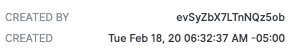
Hope this helps!
- Suhail
1 Like