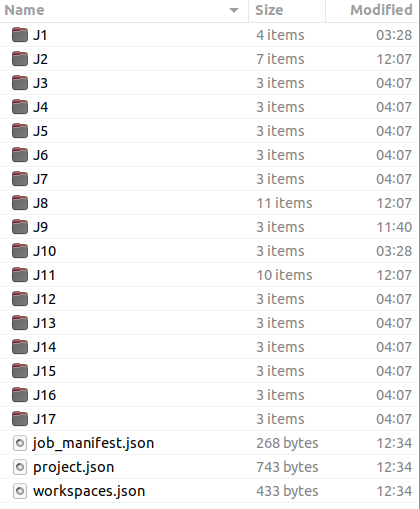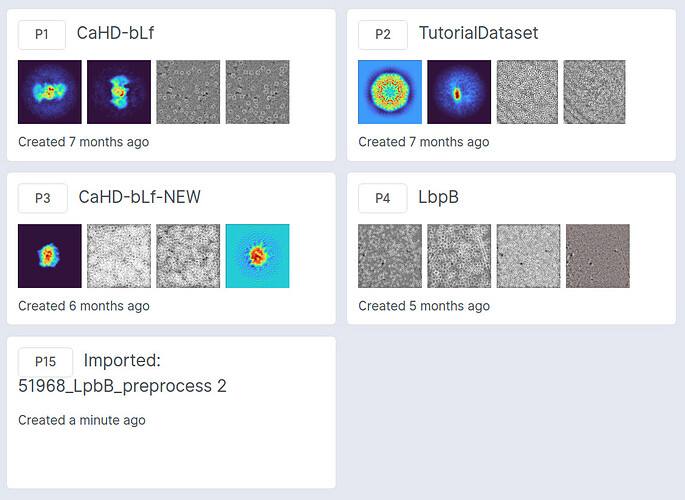I am using CryoSPARC 3.2.0, and am trying to install a project including pre-processed data from an EM facility. Originally when I was importing the project, I was getting an error saying 'audit' is undefined. After patching, this error was fixed and I was able to import the project. The import took 5-10 seconds and the loading bar slowly filled up. I was able to see job thumbnails in the Projects view.
When I opened the project, there were no workspaces to click on. I checked the workspaces.json file and found it had been ‘emptied’. So, I redownloaded the job_manifest.json, project.json, and workspaces.json file and have been trying to import the project again. The project ‘successfully’ imports, and there is a workspace, but now there are no jobs in the workspace. When the project imports, it finishes instantaneously as though its not loading any of the data.
Project folder layout:
After importing, note the lack of job thumbnails:
Any ideas on this one?
Thanks!
EDIT Upon closely inspecting the folders within the project, it seems the import process deleted all of the data. So, I will need to redownload the data (~2.5TB), and try the process again. I will update the thread with any new developments… advice in the meantime is welcome!