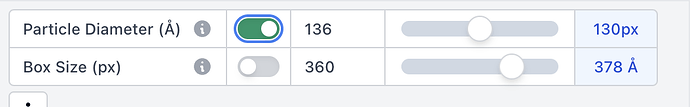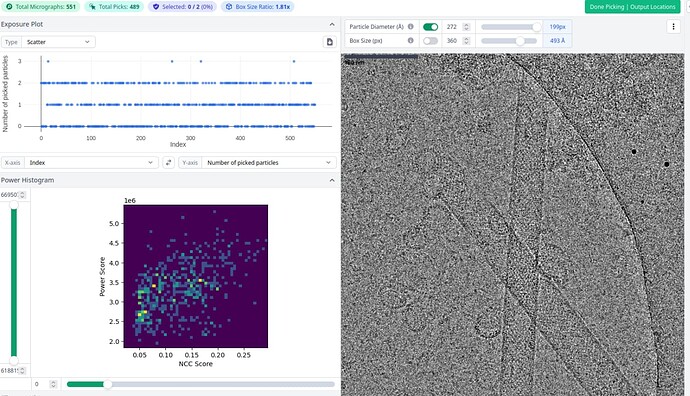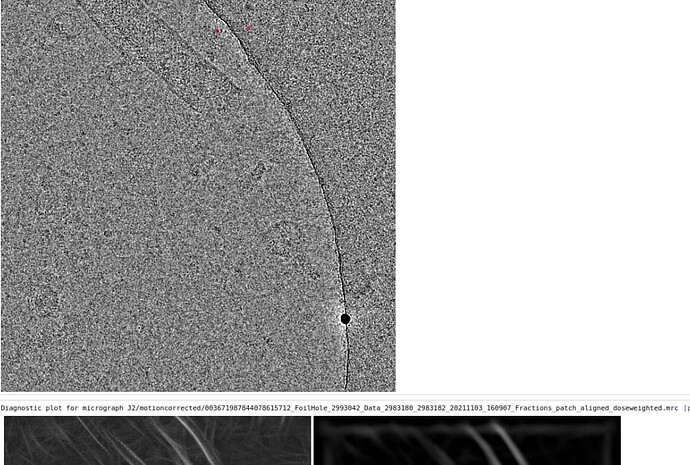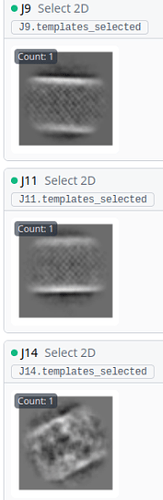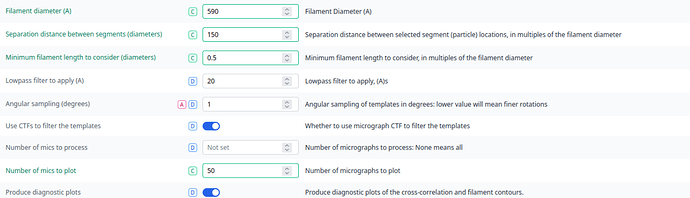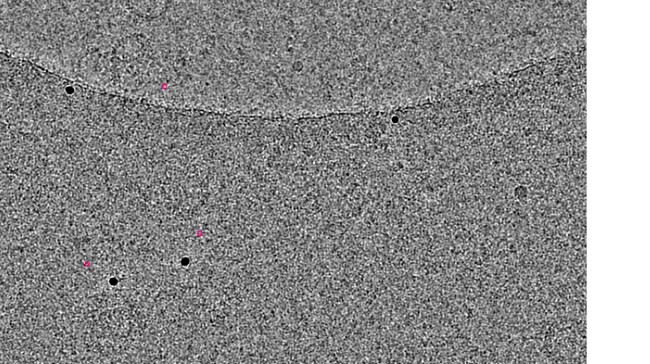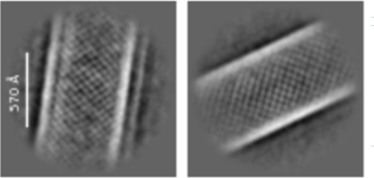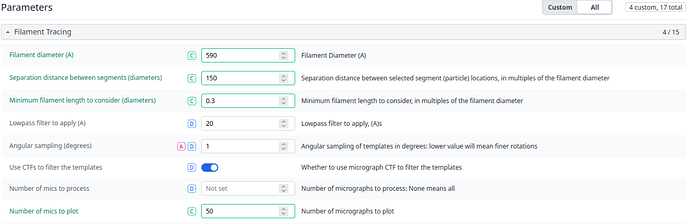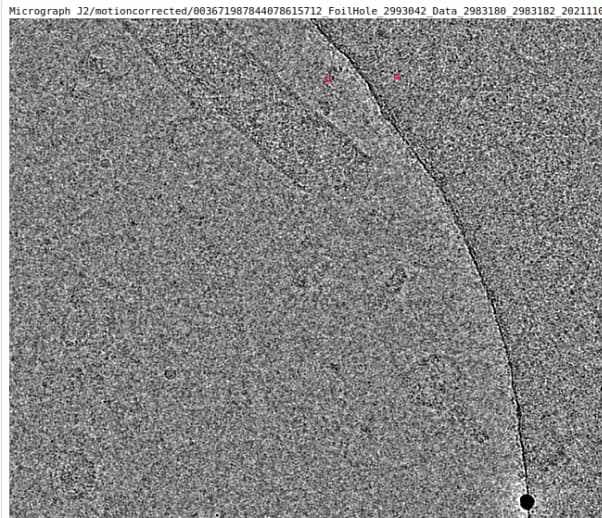Hi all!
After running a filament tracer job using a initial template I can not see the picked particles. I am playing with the power histogram, and the interface does not change, I do not see the picked particles at all.
I am using Firefox as browser.
Thanks in advance
Sergio BARATA
Dear @baratachencho,
Could you show a screenshot of the NCC/Power histogram? I’m wondering if there are picks in some micrographs, but not others. If you try changing to different micrographs in the inspect picks job, do you ever see any picks?
As well, could you ensure that one or both of these toggles is set? (Picks will not be shown if both are off)
Michael
Hi Michael!
I go through the micrographs and in the ones it says that it has picked particles, I see nothing. Here I attach a screenshot:
Hi Michael,
I have to add that maybe the filament tracer is not working properly. I have filaments of about 580 A diameter which I have pick for an initial 2D template. I picked 145 particles and I generated 5 2D models. It picks tiny things:
Hi @baratachencho,
Can you provide the 2D templates you generated and the parameters you set for template picking. Did you manually pick the 145 particles?
Hi!
Yes sure, I picked them manually.
The 2D clases templates are the following, Maybe something to take into account is that I selected templates from differente jobs. One with the Force max over poses/shift on and othe with this parameter off.
The parameters for the template picking are mainly this ones, the other it left them as default.
Box might be a bit small - when a circular mask is applied during template preparation, it might be clipping out the edges of your filament?
Also 2D classes don’t look centered
Hi @baratachencho,
Please note that separation distance is in terms of particle diameters, not Angstroms.
As Oli mentioned, I would recommend extracting your particles with a 20-30% larger box size (downsample as needed - maybe 4-6x to make the templates). And set separation distance to 0.3 (150/500). This should hopefully get better picks.
Best,
Kye
Hi!
Oky thanks to both of you @olibclarke
I will try it and hopefully will work. I will let you know
1 Like
Hi!
Unfortunately, it did not work. I increase the box size and mask but the picking ends up.
The filament tracer is detecting very small dots. As you can see in the image
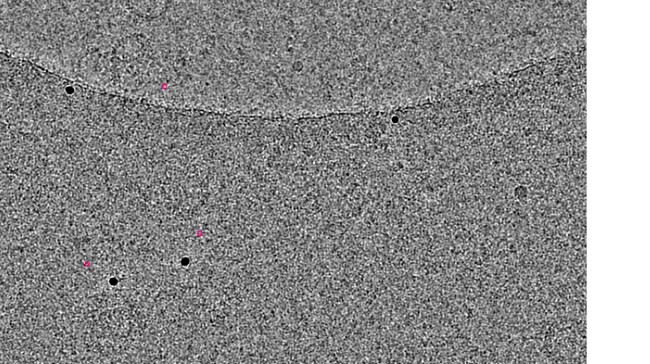
The templates are the followings:
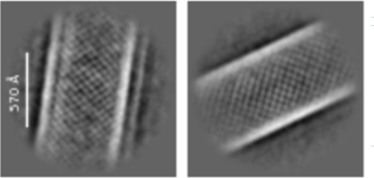
This are the parameters I used for filament tracer:
Is it important to set a filament diameter a bit larger than the filament diameter? I might set it too tight?’
Thanks in advance
Best
Sergio BARATA
But there are no filaments in this image, it is just carbon? How does it look on an image with filaments?
Also the size of the dot is not relevant - it just indicates the pick center
Yeah, here there is an image with filament. It does not recognize it
Hi @baratachencho,
Your filament diameter should be the width of the filament. Based on your 2D-classes with the scale bar, your diameter is maybe a little small, you could try 620A.
Additionally you need to adjust the separation distance between segments to something small such as 0.1. This value should be roughly the helical rise of your filament divided by the diameter of the filament. To get these parameters correct, you can set the filament tracer to only pick 5 or 10 mics so that you can better optimize these parameters before picking all of your micrographs.
Another note, it might benefit you to use the manually curate exposures job to filter mics with no filaments present. With ~500 mics, this shouldnt be to burdensome.
For a micrograph with clearly visible filaments, what do the diagnostic plots look like for picking? Are the filaments well defined in the set of 4 plots, especially the threshold cross-correlation plot?
Best,
Kye
Hi !
I changed those 3 parameters: filament diameter to 620 A, a separation distance of 0.1, and a minimun length of 0.1 as well. I used a set of 15 mics and now it detected my filaments properly.
Thanks for your help, I apreciate it a lot
Best
Sergio BARATA
2 Likes