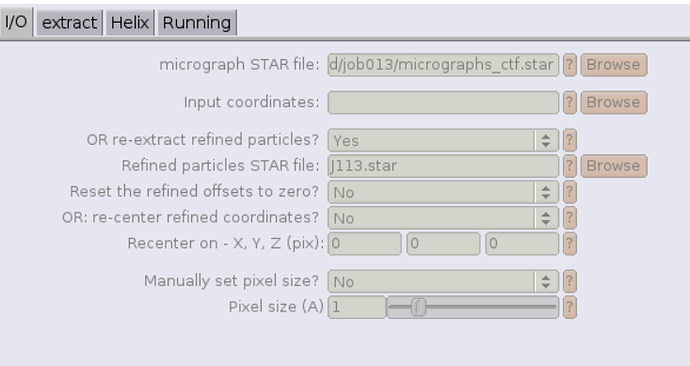I tried to use csparc2star.py to convert the .cs file to star file, but failed.
* csparc2star.py --copy-micrograph-coordinates particles.star ../J113/passthrough_particles_all_classes.cs 2_J113.star
* Defocus values not found
* /public/slst/home/xuell/software/pyem/pyem/star.py:531: FutureWarning: Columnar iteration over characters will be deprecated in future releases.
* df[UCSF.IMAGE_INDEX], df[UCSF.IMAGE_PATH] = \
* /public/slst/home/xuell/software/pyem/pyem/star.py:539: FutureWarning: Columnar iteration over characters will be deprecated in future releases.
* df[UCSF.IMAGE_ORIGINAL_INDEX], df[UCSF.IMAGE_ORIGINAL_PATH] = \
* Traceback (most recent call last):
* File "/public/slst/home/xuell/software/pyem/csparc2star.py", line 114, in <module>
* sys.exit(main(parser.parse_args()))
* File "/public/slst/home/xuell/software/pyem/csparc2star.py", line 69, in main
* df = star.smart_merge(df, coord_star, fields=fields, key=key)
* File "/public/slst/home/xuell/software/pyem/pyem/star.py", line 143, in smart_merge
* s2 = s2.set_index(key, drop=False)
* File "/public/slst/home/xuell/software/anaconda3/envs/pyem/lib/python3.8/site-packages/pandas/core/frame.py", line 4303, in set_index
* raise KeyError(f"None of {missing} are in the columns")
* KeyError: 'None of [None] are in the columns'
Then I sought help from the forum and tried another time with adding a cs file.
* csparc2star.py --copy-micrograph-coordinates particles.star imported_particles.cs ../J113/passthrough_particles_all_classes.cs J113.star
* /public/slst/home/xuell/software/pyem/pyem/star.py:531: FutureWarning: Columnar iteration over characters will be deprecated in future releases.
* df[UCSF.IMAGE_INDEX], df[UCSF.IMAGE_PATH] = \
* /public/slst/home/xuell/software/pyem/pyem/star.py:539: FutureWarning: Columnar iteration over characters will be deprecated in future releases.
* df[UCSF.IMAGE_ORIGINAL_INDEX], df[UCSF.IMAGE_ORIGINAL_PATH] = \
When I imported the star file to relion, still got an error.
* in: /root/relion3/relion-3.0.3/src/metadata_table.cpp, line 760
* in: /root/relion3/relion-3.0.3/src/metadata_table.cpp, line 760
* === Backtrace ===
* === Backtrace ===
* /home/software/relion3.0.3-release-intel/bin/relion_preprocess_mpi(_ZN11RelionErrorC1ERKSsS1_l+0x41) [0x41d661]
* /home/software/relion3.0.3-release-intel/bin/relion_preprocess_mpi(_ZN13MetaDataTable12readStarLoopERSt14basic_ifstreamIcSt11char_traitsIcEEPSt6vectorI8EMDLabelSaIS6_EESsb+0x211) [0x422491]
* /home/software/relion3.0.3-release-intel/bin/relion_preprocess_mpi(_ZN13MetaDataTable8readStarERSt14basic_ifstreamIcSt11char_traitsIcEERKSsPSt6vectorI8EMDLabelSaIS8_EESsb+0x256) [0x422fa6]
* /home/software/relion3.0.3-release-intel/bin/relion_preprocess_mpi(_ZN13MetaDataTable4readERK8FileNameRKSsPSt6vectorI8EMDLabelSaIS6_EESsb+0x1dc) [0x42325c]
* /home/software/relion3.0.3-release-intel/bin/relion_preprocess_mpi(_ZN13Preprocessing26getCoordinateMetaDataTableE8FileName+0x221) [0x43b511]
* /home/software/relion3.0.3-release-intel/bin/relion_preprocess_mpi(_ZN13Preprocessing31extractParticlesFromFieldOfViewE8FileNamel+0x29f) [0x4446df]
* /home/software/relion3.0.3-release-intel/bin/relion_preprocess_mpi(_ZN16PreprocessingMpi19runExtractParticlesEv+0x34c) [0x45488c]
* /home/software/relion3.0.3-release-intel/bin/relion_preprocess_mpi(_ZN16PreprocessingMpi3runEv+0x25) [0x454cf5]
* /home/software/relion3.0.3-release-intel/bin/relion_preprocess_mpi(main+0x3b) [0x41779b]
* /lib64/libc.so.6(__libc_start_main+0xf5) [0x7f4636021445]
* /home/software/relion3.0.3-release-intel/bin/relion_preprocess_mpi() [0x417e7f]
* ==================
* ERROR:
* ERROR: Unrecognised metadata label: rlnOpticsGroup
* application called MPI_Abort(MPI_COMM_WORLD, 1) - process 6
Can somebody tell me how can I fix the errors? Thanks!