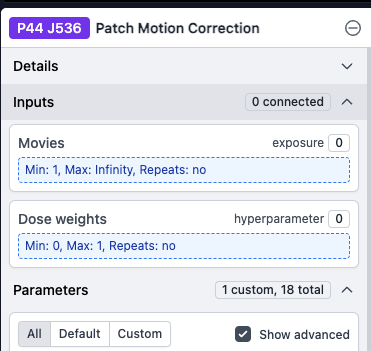Hi all,
this should be possible, I just didnt figure out how yet:
How can I import micrographs that are stored in several subdirectories? So far I copied all files into a new directory and used *.mrc. How can I leave files in their subdirectories?
Best
Dario
So I created links to all files in a new folder
ln -s GridSquare_*/Data/*.mrc Outputfolder
However, cryosparc doesnt seem to find them, I get the following error:
Traceback (most recent call last):
File “cryosparc_master/cryosparc_compute/run.py”, line 96, in cryosparc_compute.run.main
File “/home/gpuser/cryospark/cryosparc_worker/cryosparc_compute/jobs/imports/run.py”, line 852, in run_import_movies_or_micrographs
datashape, data_format = read_movie_header(abs_path, extn,
File “/home/gpuser/cryospark/cryosparc_worker/cryosparc_compute/jobs/imports/run.py”, line 702, in read_movie_header
with open(abs_path) as mrc_file:
FileNotFoundError: [Errno 2] No such file or directory: ‘XXX.mrc’
Hi,
You can use folder-level wildcard in the the path for micrograph import in the cryoSPARC job.
For example: /path/directory/*/Data/*mrc
Ok, thats easier. Thanks!