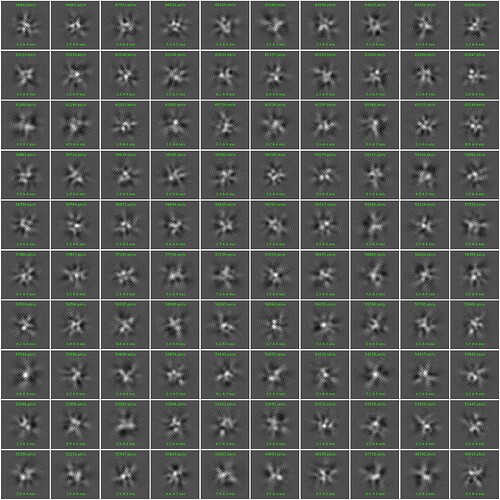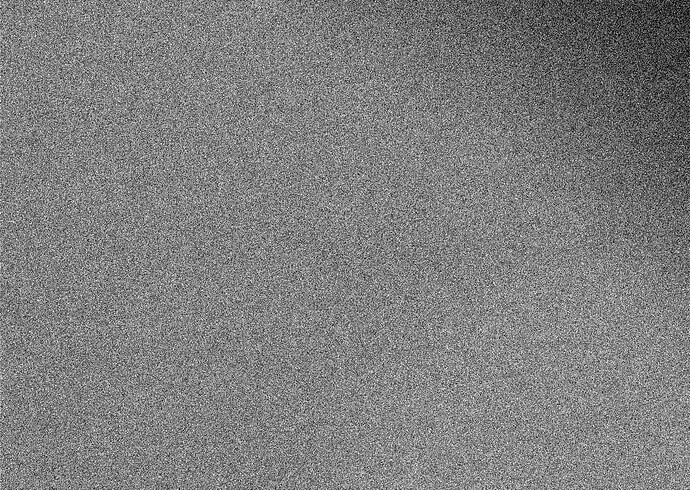I am trying to generate 2D classes for my data and I have been getting these honeycomb like noise in my 2d classes. I have tried both blob pick as well as manual pick so far. Any inputs will be much appreciated on how to get rid of these noisy patterns.
Looks like overfitting.
What do the micrographs look like? The 2D looks like it may be a small protein at high concentration. Try imposing a mask rather than just relying on the windowing function. Or limiting resolution to perhaps 8Å. An example micrograph might indicate whether some careful processing can work, or whether you might need to go back and try with new grids (possibly at a lower concentration)…
@rbs_sci thanks for your reply. Indeed these are small protein oligomers which are stable at high concentration only. I have tried imposing circular mask diameter but it didn’t help much.
Here is the representative micrograph.
Thanks. OK, what do your picks look like? Very little jumps out at me on that micrograph, just in the top right and something in a band across the middle there are some features which may be particles, so if your extracted particles cover all of it, you may be including a large number of boxes which just contain vitreous ice (and noise) which may cause issues.
What defocus range are you working across?
Forgot to say earlier, but welcome to the forum. ![]()
Hi. I had the similar 2d classification before. In my case, it turned out to be the patch motion correction did not work for my movies. I changed to the full frame motion correction. Then everything went fine. You could take a try.
there are no clear particles here. I would recommend collecting some images at high defocus (~3-4um), where particles, if present, should be very obvious. Do other micrographs have clearer particles? What is the approximate molecular weight of your oligomer?