Dear colleagues,
Is there an effective strategy for cleaning the particles that were picked on the grid bar (in addition to inspecting/curation/2D classification/manual)?
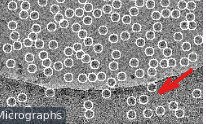
Thank you.
Kind regards,
Dmitry
Dear colleagues,
Is there an effective strategy for cleaning the particles that were picked on the grid bar (in addition to inspecting/curation/2D classification/manual)?
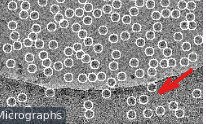
Thank you.
Kind regards,
Dmitry
Hi Dmitry,
You should be able to remove most of these using the “Inspect Particle Picks” job. Setting a lower threshold for the power score removes picks with high pixel intensities, such as on the foil or on ice contamination. You can find more information on this tutorial page.
Cheers,
cbeck
Dear @cbeck,
Many thanks for your answer.
I tried this option before, too, but it remains suboptimal in my case—changing the threshold or moving another toolbar removes quite a few potentially good particles.
Of course, this is all about balance and me being too demanding to result sometimes ![]()
Kind regards,
Dmitry
I find this a pretty fair request. We’ve been shooting Lacey grids, and always getting a lot of particles on carbon. There are ways to remove them using curate exposures and inspect picks, but they are not 100% selective. Maybe Cryosparc could give the option to eliminate picks on darker background?
An intensity (or maybe segment-anything? https://segment-anything.com) histogram based mask would be useful for picking, to avoid contaminants, carbon & gold. Also might be useful for helping patch based algorithms for motion correction & CTF estimation to avoid these regions, which can cause trouble. This will be particularly important as HexAuFoil grids become more widely available this year.
EDIT: just for fun - segment anything does pretty well at masking contaminants!
Hello Oliver, @olibclarke, could you please elaborate a bit on how you use this nice tool in connection with CS?
Or may I bother you by email?
Many thanks.
Dmitry
I don’t use it with CS - but would love if a similar masking strategy could be implemented in a future version of CS to help aid picking & other steps of the image processing workflow ![]()
With regards to your original query, apart from the good suggestions that you have received so far, I would suggest using Topaz or crYOLO to train a picking model to avoid picking on carbon/gold - this works well in my experience. Incidentally the micrograph you posted does not show a grid bar - this is part of the thin, holey carbon foil.
Cheers
Oli
Oliver, many thanks.
I was using Topaz with default settings. I probably need to see that the parameters respond to the higher selectivity. As for CrYOLO - so you are using it as a separate soft and then somehow transferring the coordinates to the CS. What is the way of doing that? (I fully support it - It would be nice to have the crYOLO in the CS – request to the CS developers)
Thank you.
Kind regards,
Dmitry
Hi Dmitry, I haven’t used crYOLO for a little while, but at the time it was a little convoluted - I was using the .box files from crYOLO to extract in RELION, purely to generate a particle.star file, which I then used for import in cryoSPARC. There is probably an easier way now.
Hi Dmitry,
As of version 1.9, crYOLO now outputs a cryosparc.star file that can be imported directly into cryoSPARC. You can find a more thorough explanation in the crYOLO documentation here.
Best regards,
cbeck
Thank you, Oliver! I will give it a try.
Thank you, @cbeck for the detailed instructions. I will try it out!
Hi @Dmitry!
In addition to all the excellent advice above, we have observed that in many cases, using the new Micrograph Denoiser job and picking on denoised micrographs reduces the number of particle picks over carbon, especially when using blob picker. So that’s another avenue you could pursue!
hello @rposert, thank you. Indeed - that was one of the first option that I tried in the updated CS.
Micrograph Denoiser is a very nice protocol. Congratulation to the developers.
Kind regards,
Dmitry