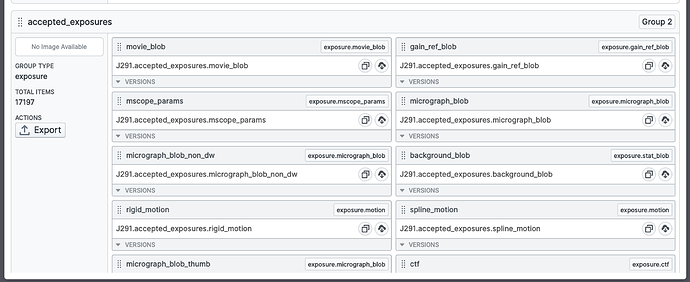I found an easier way to do this - export a result group (from a completed Live Exposure Export Job, in the “outputs” tab), e.g. accepted exposures (button on left):
This then creates a new exported folder that has links to the accepted motion corrected mics in a sub directory, e.g. /P5/exports/groups/P5_J291_accepted_exposures/S15/motioncorrected
I can then make a text file with a list of these and use them to filter the micrographs/movies either during or after transfer. A little convoluted, but it works!