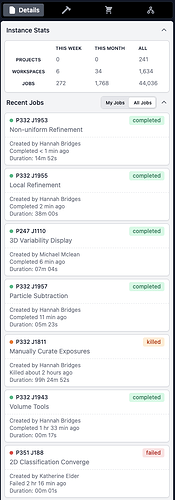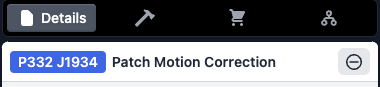Dear Cryosparc team,
its more a “quality of life” request but it would be nice to have something like a “daily summary” or “summary since last login”.
Sometimes, handling several projects with each having different parallel approaches requires a lot of organizational effort. However, it would be amazing if cryosparc could just give me a feedback of jobs which have finished since my last login. Then, after inspecting them I can untag them from my dashboard. Would this be possible to integrate?
Best regards
Max
Seconding this or something similar. It would be nice to have a list of all jobs in the order of completion so one could easily notice that a long job started day(s) prior and since buried under new jobs has completed.
1 Like
Thanks both for your suggestions! We’ll certainly make note of your request and look into ways we can better provide a summary of updates.
At the moment, a quick way of auditing recently finished jobs along with those that are running or waiting would be through the ‘all jobs’ table view with a particular sort and filter applied:
<CryoSPARC_URL>/browse/P*-J*?view=table&sort_order=desc&status[]=killed&status[]=failed&status[]=completed&status[]=running&status[]=waiting
- Suhail
1 Like
Also very much in favor of this - having a “recently completed” tab (including both completed, failed and killed jobs) on either the dashboard or the quick access sidebar would be a great quality of life improvement.
1 Like
Thanks @olibclarke , in this case the ‘Recent jobs’ section on the homepage sidebar should fit the bill:
Hmmm - sorry to be dim, but I don’t know how to access this… I have recent jobs in the quick access sidebar under recent sessions, but I can’t see this list anywhere?
No worries - it’s on the right-hand side. When you’re on the homepage and don’t have a job selected (you can use the ‘deselect’ button if you do have something selected, see below) the ‘details’ tab will show this view. You can filter by just your jobs, or everyone on the instance (admin) or projects that have been shared with you (non-admin).
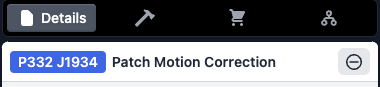
Oh I see what you mean now! I guess I usually have a job selected so I never see this! Would it make sense to move this to the dashboard? I think it would perhaps be more readily seen/used if it was there, maybe in the format of the “active jobs” widget?