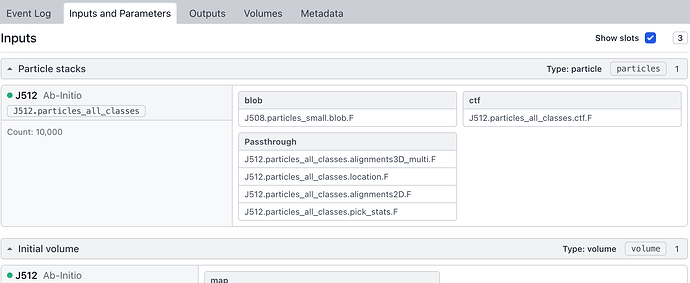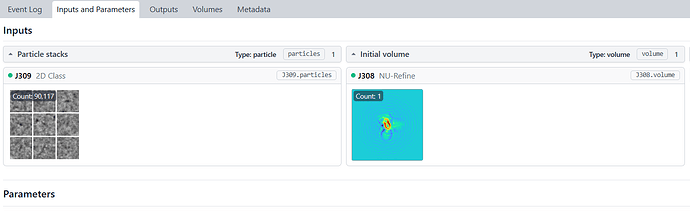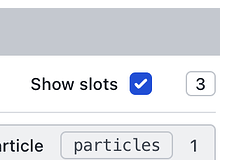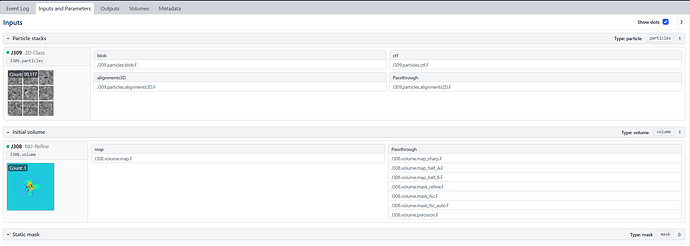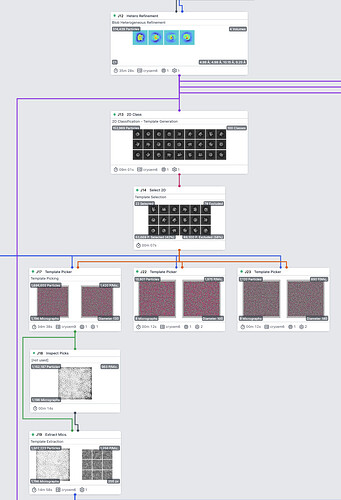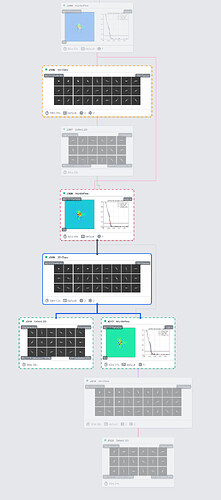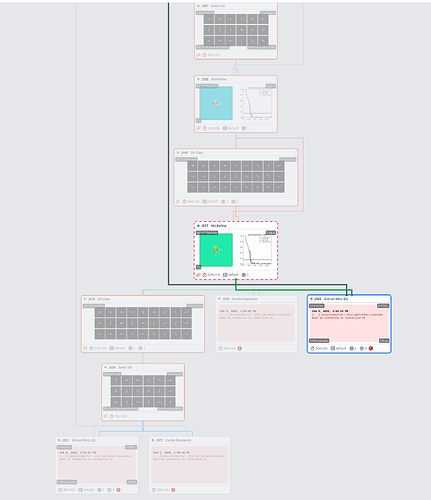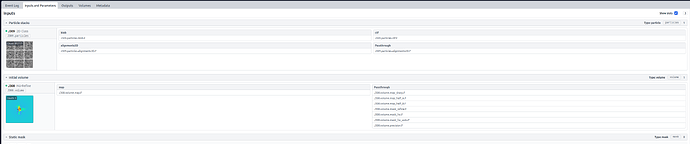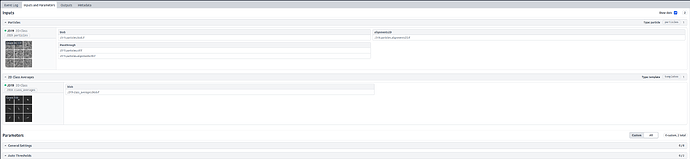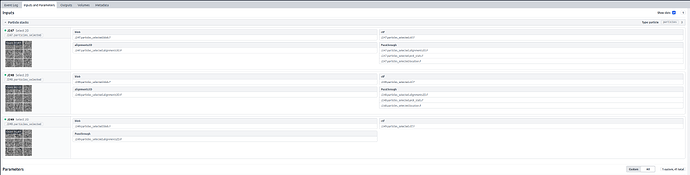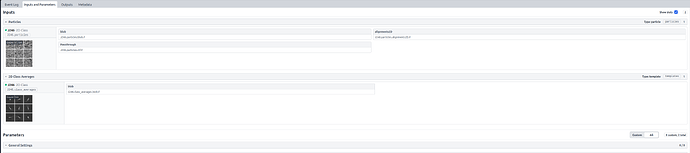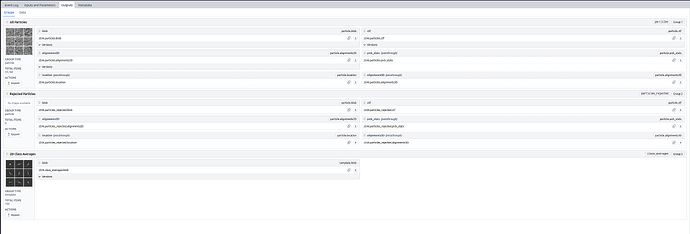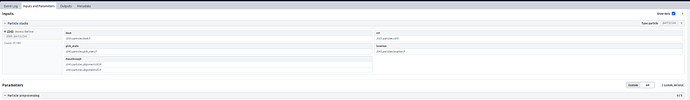Hi, I notice there is some issue from re-extract particles from previous jobs (Fail to extract particles from micrograph after volume alignment - #5 by mmclean)
While I build a new job (Nu-Refine) not from “Clone Job”, then I also build a new job (Extract from micrographs) to re-extract particles from previous new NU-Refine job. But I still failed to re-extract particles. Do I still miss anything? Errors are below:
[CPU: 264.9 MB Avail: 239.06 GB]
Traceback (most recent call last):
File “cryosparc_master/cryosparc_compute/run.py”, line 129, in cryosparc_master.cryosparc_compute.run.main
File “/data/sw/cryosparc/cryosparc_worker/cryosparc_compute/jobs/extract/run.py”, line 352, in run_extract_micrographs_multi
particles_dset = rc.load_input_group(input_group_name=‘particles’)
File “/data/sw/cryosparc/cryosparc_worker/cryosparc_compute/jobs/runcommon.py”, line 698, in load_input_group
assert is_connected[idx], “Slot %s.%s must be connected in connection %d!” % (input_group_name, slot[‘name’], idx)
AssertionError: Slot particles.location must be connected in connection 0!
Please can you post the expanded Particle stacks from under the Inputs and Parameters tab.
Are
location fields present?
Hi @jianhaoc! I wonder if you could give us a bit more information to help us solve this problem. I have two main questions:
- What is the last job in the chain leading up to the failing extraction job which does have the
particles.locationslot? - Could you please describe the inputs and outputs for all jobs between the old Non-Uniform Refinement (which does have
particles.location) and the Non-Uniform Refinement you posted a screenshot of above (J309), as well as whether those jobs were newly-created or cloned from an old job? A screenshot of the workspace in Tree View (like attached), showing these jobs, might be helpful as well.
Hi @rwaldo, when I learned the issue ( Fail to extract particles from micrograph after volume alignment - #5 by mmclean) will happen, I built new jobs rather than just “clone from an old job”. But the issue still remain. Below is the job chain about J309.
Hi @jianhaoc, could you please include the Extract job in this chain as well so I can see where the particles come from? And also let me know which jobs in the chain do have particles.location?
Hi @rwaldo , I tried several extract jobs (J324, J325, J321 and J323). particles from J317 or J320, and micrographs come from a “manually curate exposures” job after motion correction and ctf estimation.
I checked the job chain and find J250, a upstream job, in which part of particle locations are lost during the input from J249.
J246 is the input for J249.
But particles location can be seen in J246’s output and is lost in J249’s input.
Hi @jianhaoc, thanks for that information. So now we know that the particles’ location information was lost between J246, which is a 2D Classification, and J249, which is a Select 2D. If you create a new Select 2D (from the builder, without cloning) and connect J246 and select classes, are the locations still in this new job’s output?
Hi @rwaldo , I tried with a new built Select 2D job (not from cloning). The result is still strange. The location can be found both in input and output.
Hi @jianhaoc, that’s interesting. Perhaps this means that the original J249 was cloned from an old job and the internal connections were therefore not made. Please do let me know if you observe this issue again with any new, uncloned jobs!