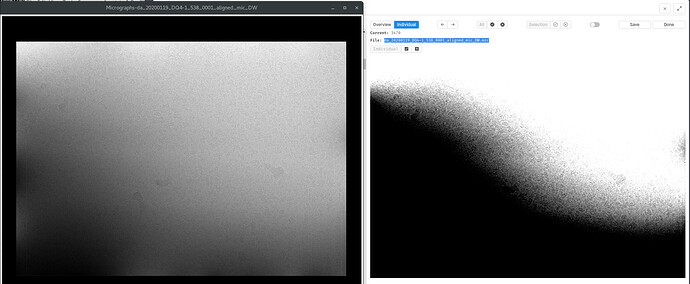The automatic contrast scaling in curate micrographs might be too aggressive. We have a very drifty energy filter and filtering by intensity will be very nice to eliminate exposures blocked by the slit. It’s hard to find the boundary without double-checking in an outside viewer at the moment.
On the other hand, every image with severe contrast issues like this has been bad. Interested to hear others’ opinions.
Here’s an example (left image is e2display.py + auto-contrast):
Hey @DanielAsarnow,
Thanks for reporting! Right now, the Exposure Curation Job doesn’t have a way to adjust the default contrast scale. Do you think I should add it in there? You can test if it helps by using the Manual Picker job (which has the contrast slider). We can also think of other ways to normalize the contrast across the image if you think the job would be easier to use if the contrast was calculated correctly without any manual intervention (e.g., for rapid exposure curation).
The current way it’s done is by splitting up the micrograph into an even number of patches (64x64), then taking (A) the median of the means of each patch. We then calculate the standard deviation by taking (B) the median of the standard deviations of each patch. We finally calculate the contrast boundaries by A±3B.