I am curious if it is possible to just export a specific Workspace instead of the full Project that contains it? Would it be enough to copy all of the associated Job folders, the S folder, and associated project and workspace.json files to a separate directory to allow for import on another installation?
Any tips are much appreciated!
Hi @andreym,
Thanks for the interesting question- this is definitely possible, but might require some editing of the workspaces.json file in order to only import only a specific workspace.
You will still have to use the “Import Project” utility found at the top of projects page. This means the single workspace will still have to be imported into its own project. First, follow the steps to properly create a copy of your project so the original instance is not affected.
For more information, see: https://cryosparc.com/docs/tutorials/data-management#use-case-archive
Please also note you don’t need to compress the folder, you can also use cp to copy the folder to a different location, for example:
cp -LR <project_folder> <destination>
# Using -LR will dereference the symbolic links inside
# the folders when copying, meaning all the raw data will be
# copied instead of just the symbolic links.
Second, edit the workspaces.json file to only have the workspace you’d like to import (delete everything inside a curly bracket {} for a workspace you don’t want to import).
You can also delete the job folders of jobs that are inside workspaces you don’t want to import. (Be sure not to accidentally remove a job that is linked to the workspace you care about- you can check out the tree view of your workspace to see all the jobs inside it.)
Once those three steps are complete, you should be able to Import a project as you normally would (https://cryosparc.com/docs/tutorials/data-management#use-case-share-project)
Thank you stephan for the reply. I was able to do a test import on a few jobs from a Workspace and a modified json file.
Hi @stephan,
I am having a problem importing a workspace. I copied the jobs under W3 and deleted W1 and W2 in workspaces.json but I still couldn’t import W3 as a project. Below is the error message that I got. It was looking for project.json file. However, it doesn’t exist in my cryosparc live project that I don’t know why.
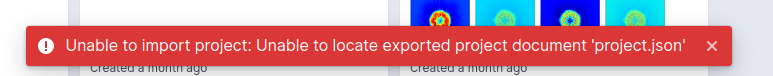
Would you please help me out?
Thanks,
Chen
Hi @Chen,
What version of cryoSPARC was running on the instance that the project came from, and what version is the instance you’re importing on?
Our case is that we are going to export v2.15.0 project to v3.0.1, since we failed to update because of the network timeout, and we downloaded install-package in other workstation then install a new cryosparc v3 instance in other port and directory. However, we failed to use the old database directly, (cryosparcm start stucked after cryosparc command_core starting complete) and we failed to backup old database then resume it on the lastest one (failed to connect db since cannot find out cryosparcxxxx.sock). So we would like to import project. But we failed to import a project with all the jobs, now the project was empty. Could we delete the project in cryosparc v3? Would project and data in cryosparc v2 deleted?
Hi little late to this but on a related note.
I made the probably fairly rookie error of processing several closely related datasets in one ‘project’ but each in their own workspace.
I’m now aiming to archive the processing on 12TB hard disks and, although individual workspaces would fit onto one disk, the full project doesn’t.
Does anyone have a ‘best practice’ approach to this? Also lesson learned that in future I will give each dataset it’s own project, it was just convenient to be able to import jobs easily between workspaces.