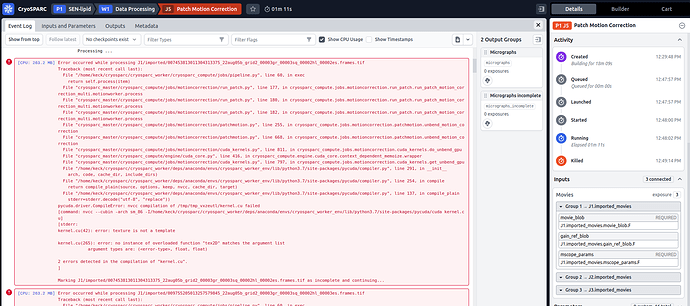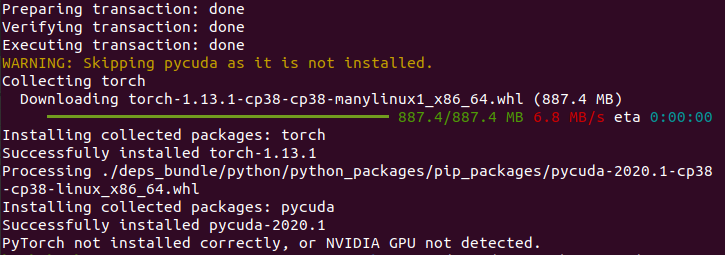Hi, I’m not that familiar with linux, so any help regarding this matter would be super helpful
I just recently installed cryosparc on a new computer, seem like everything working fine with importing movie, but when I’m trying to do patch motion correction, I encountered this error:
[CPU: 263.2 MB]
Error occurred while processing J1/imported/007453813011304313375_22aug05b_grid2_00003gr_00003sq_00002hl_00002es.frames.tif
Traceback (most recent call last):
File “/home/keck/cryosparc/cryosparc_worker/cryosparc_compute/jobs/pipeline.py”, line 60, in exec
return self.process(item)
File “cryosparc_master/cryosparc_compute/jobs/motioncorrection/run_patch.py”, line 177, in cryosparc_compute.jobs.motioncorrection.run_patch.run_patch_motion_correction_multi.motionworker.process
File “cryosparc_master/cryosparc_compute/jobs/motioncorrection/run_patch.py”, line 180, in cryosparc_compute.jobs.motioncorrection.run_patch.run_patch_motion_correction_multi.motionworker.process
File “cryosparc_master/cryosparc_compute/jobs/motioncorrection/run_patch.py”, line 182, in cryosparc_compute.jobs.motioncorrection.run_patch.run_patch_motion_correction_multi.motionworker.process
File “cryosparc_master/cryosparc_compute/jobs/motioncorrection/patchmotion.py”, line 255, in cryosparc_compute.jobs.motioncorrection.patchmotion.unbend_motion_correction
File “cryosparc_master/cryosparc_compute/jobs/motioncorrection/patchmotion.py”, line 668, in cryosparc_compute.jobs.motioncorrection.patchmotion.unbend_motion_correction
File “cryosparc_master/cryosparc_compute/jobs/motioncorrection/cuda_kernels.py”, line 811, in cryosparc_compute.jobs.motioncorrection.cuda_kernels.do_unbend_gpu
File “cryosparc_master/cryosparc_compute/engine/cuda_core.py”, line 416, in cryosparc_compute.engine.cuda_core.context_dependent_memoize.wrapper
File “cryosparc_master/cryosparc_compute/jobs/motioncorrection/cuda_kernels.py”, line 797, in cryosparc_compute.jobs.motioncorrection.cuda_kernels.get_unbend_gpu
File “/home/keck/cryosparc/cryosparc_worker/deps/anaconda/envs/cryosparc_worker_env/lib/python3.7/site-packages/pycuda/compiler.py”, line 291, in init
arch, code, cache_dir, include_dirs)
File “/home/keck/cryosparc/cryosparc_worker/deps/anaconda/envs/cryosparc_worker_env/lib/python3.7/site-packages/pycuda/compiler.py”, line 254, in compile
return compile_plain(source, options, keep, nvcc, cache_dir, target)
File “/home/keck/cryosparc/cryosparc_worker/deps/anaconda/envs/cryosparc_worker_env/lib/python3.7/site-packages/pycuda/compiler.py”, line 137, in compile_plain
stderr=stderr.decode(“utf-8”, “replace”))
pycuda.driver.CompileError: nvcc compilation of /tmp/tmp_vxzeutl/kernel.cu failed
[command: nvcc --cubin -arch sm_86 -I/home/keck/cryosparc/cryosparc_worker/deps/anaconda/envs/cryosparc_worker_env/lib/python3.7/site-packages/pycuda/cuda kernel.cu]
[stderr:
kernel.cu(42): error: texture is not a template
kernel.cu(265): error: no instance of overloaded function “tex2D” matches the argument list
argument types are: (, float, float)
2 errors detected in the compilation of “kernel.cu”.
]
Marking J1/imported/007453813011304313375_22aug05b_grid2_00003gr_00003sq_00002hl_00002es.frames.tif as incomplete and continuing…
Any help is appreciated!