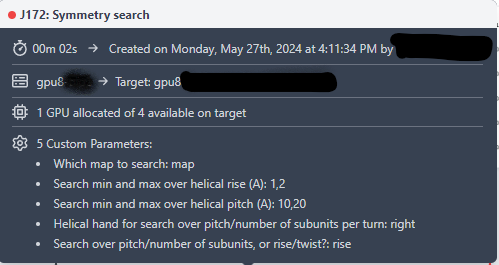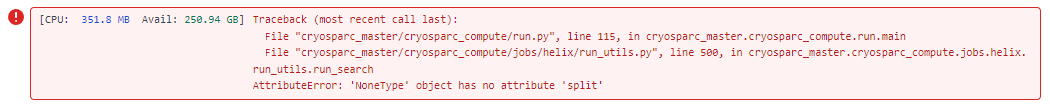Hello @wtempel,
Here is the output I get while running this command:
" cryosparcm cli “get_job(‘P26’, ‘J142’, ‘job_type’, ‘version’, ‘params_spec’, ‘instance_information’, ‘input_slot_groups’)”
{‘_id’: ‘664f31060cacd60bc465b247’, ‘input_slot_groups’: [{‘connections’: [{‘group_name’: ‘volume’, ‘job_uid’: ‘J135’, ‘slots’: [{‘group_name’: ‘volume’, ‘job_uid’: ‘J135’, ‘result_name’: ‘map’, ‘result_type’: ‘volume.blob’, ‘slot_name’: ‘map’, ‘version’: ‘F’}, {‘group_name’: ‘volume’, ‘job_uid’: ‘J135’, ‘result_name’: ‘map_sharp’, ‘result_type’: ‘volume.blob’, ‘slot_name’: ‘map_sharp’, ‘version’: ‘F’}, {‘group_name’: ‘volume’, ‘job_uid’: ‘J135’, ‘result_name’: ‘map_half_A’, ‘result_type’: ‘volume.blob’, ‘slot_name’: None, ‘version’: ‘F’}, {‘group_name’: ‘volume’, ‘job_uid’: ‘J135’, ‘result_name’: ‘map_half_B’, ‘result_type’: ‘volume.blob’, ‘slot_name’: None, ‘version’: ‘F’}, {‘group_name’: ‘volume’, ‘job_uid’: ‘J135’, ‘result_name’: ‘mask_refine’, ‘result_type’: ‘volume.blob’, ‘slot_name’: None, ‘version’: ‘F’}, {‘group_name’: ‘volume’, ‘job_uid’: ‘J135’, ‘result_name’: ‘mask_fsc’, ‘result_type’: ‘volume.blob’, ‘slot_name’: None, ‘version’: ‘F’}, {‘group_name’: ‘volume’, ‘job_uid’: ‘J135’, ‘result_name’: ‘mask_fsc_auto’, ‘result_type’: ‘volume.blob’, ‘slot_name’: None, ‘version’: ‘F’}, {‘group_name’: ‘volume’, ‘job_uid’: ‘J135’, ‘result_name’: ‘precision’, ‘result_type’: ‘volume.blob’, ‘slot_name’: None, ‘version’: ‘F’}]}], ‘count_max’: 1, ‘count_min’: 1, ‘description’: ‘Volume’, ‘name’: ‘volume’, ‘repeat_allowed’: False, ‘slots’: [{‘description’: ‘’, ‘name’: ‘map’, ‘optional’: True, ‘title’: ‘Volume raw data’, ‘type’: ‘volume.blob’}, {‘description’: ‘’, ‘name’: ‘map_sharp’, ‘optional’: True, ‘title’: ‘Volume raw data’, ‘type’: ‘volume.blob’}, {‘description’: ‘’, ‘name’: ‘symmetry’, ‘optional’: True, ‘title’: ‘Volume symmetry data’, ‘type’: ‘volume.symmetry’}], ‘title’: ‘Volume’, ‘type’: ‘volume’}, {‘connections’: , ‘count_max’: 1, ‘count_min’: 0, ‘description’: ‘Mask’, ‘name’: ‘mask’, ‘repeat_allowed’: False, ‘slots’: [{‘description’: ‘’, ‘name’: ‘mask’, ‘optional’: True, ‘title’: ‘Mask raw data’, ‘type’: ‘volume.blob’}], ‘title’: ‘Mask’, ‘type’: ‘mask’}], ‘instance_information’: {‘CUDA_version’: ‘11.8’, ‘available_memory’: ‘119.15GB’, ‘cpu_model’: ‘Intel(R) Xeon(R) CPU E5-2620 v4 @ 2.10GHz’, ‘driver_version’: ‘12.4’, ‘gpu_info’: [{‘id’: 0, ‘mem’: 8500609024, ‘name’: ‘NVIDIA GeForce GTX 1080’, ‘pcie’: ‘0000:02:00’}, {‘id’: 1, ‘mem’: 8500609024, ‘name’: ‘NVIDIA GeForce GTX 1080’, ‘pcie’: ‘0000:04:00’}, {‘id’: 2, ‘mem’: 8500609024, ‘name’: ‘NVIDIA GeForce GTX 1080’, ‘pcie’: ‘0000:83:00’}, {‘id’: 3, ‘mem’: 8500609024, ‘name’: ‘NVIDIA GeForce GTX 1080’, ‘pcie’: ‘0000:84:00’}], ‘ofd_hard_limit’: 1048576, ‘ofd_soft_limit’: 1024, ‘physical_cores’: 16, ‘platform_architecture’: ‘x86_64’, ‘platform_node’: ‘gpu4-bioc’, ‘platform_release’: ‘5.10.0-26-amd64’, ‘platform_version’: ‘#1 SMP Debian 5.10.197-1 (2023-09-29)’, ‘total_memory’: ‘125.67GB’, ‘used_memory’: ‘5.49GB’}, ‘job_type’: ‘helix_search’, ‘params_spec’: {‘search_sym_mode’: {‘value’: ‘rise’}, ‘vol_to_search’: {‘value’: ‘map’}}, ‘project_uid’: ‘P26’, ‘uid’: ‘J142’, ‘version’: ‘v4.5.1’} "