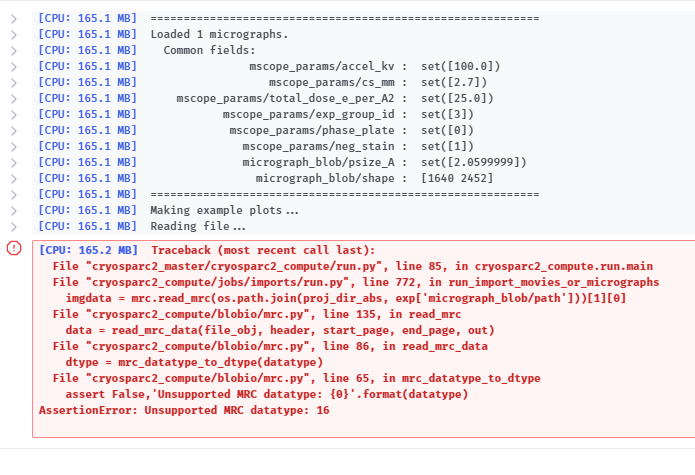Hi,
I am using version 2.15. I have been provided with tif files (negative stain images). Failed to import. Tried converting the individual tif to mrc using IMOD (no parameters) but the mrc file cannot be imported into cryosparc. Error message below - please advise what else I can try either on the conversion or within cryosparc.
Hi @Eugene, did you use any additional options for tif2mrc? Can you send me an example of one of the commands you ran?
Hi,
Using IMOD 4.9.12 No additional options: tif2mrc.exe input.tif output.mrc
I don’t have precise values for Pixel size, spherical aberration or Total exposure (waiting on those from a collaborator). Not sure whether these values would impact the import? Let me know if you require further information. Thanks
I find EMAN2 a consistently handy tool to have installed in my toolbelt. Relatively easy to install and will run on any computer. Commands are a bit arcane to learn, but handy once you have them.
If you have EMAN, then from the folder containing the tiff images, run this command:
e2proc2d.py ./*.tif ./@.mrc
Works for us.
Best,
RJ
Thanks RJ - will give it a go. 
Hi,
RJ saved the day. e2proc2d.py via EMAN2 was able to convert tif to mrc suitable for cryosparc 2.15. A follow up question if I may: Can I convert multiple tif files of different dimensions (differing magnifications) to mrc and import all simultaneously OR should I import individual mrc and then combine for further processing? Thanks E.
Hope this helps. To convert multiple tif files to mrc files all at once:
Install IMOD on your system. Open a bash terminal in the folder in which you have the tif files or cd there. Run the following line in your terminal:
![]()
You should import them separately because it will be much easier to enter the different pixel sizes and keep them in their own groups that way. The pixel sizes are particularly important if you do CTF estimation.
[quote=“MehdiYoussefiMatak, post:7, topic:5343”]
Hope the above helps for the analysis of negative stain micrographs. To convert multiple tif files (output of TIA software) (of the same pixel size, magnification, spherical aberration, and exposure values, …) to mrc files all at once:
…
To get consistent, interpretable 2D classes, the batch of micrographs to be converted and then imported into CryoSPARC, should have the same image acquisition values.