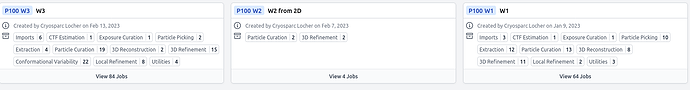Dear cryosparc support,
A user of our managed cryosparc instance has accidentally triggered a “Cleanup project data” and then cleaned too much of job data than desired. After that, non of his jobs were showing any longer - the three workspaces appeared empty, although in the project overview page the job number was still > 0.
I then restored the entire project from the most recent filesystem backup by:
- detaching the now-incomplete project
- renaming the old project dir
- rsyncing the complete backup of the project dir to the same location where it’s been before
- attaching this as a new project
The detach and attach did not show any errors. The last messages I got when running the attach project are those:
2024-03-05 15:53:13,380 import_jobs INFO | Imported J99 into P100 in 0.36s...
2024-03-05 15:53:14,074 import_project_run INFO | Imported project from /cluster/project/locher/projects/CS-norm-nrf23/ as P100 in 469.10s
2024-03-05 15:53:14,075 dump_project INFO | Exporting project P100
2024-03-05 15:53:15,032 dump_project INFO | Exported project P100 to /cluster/project/locher/projects/CS-norm-nrf23/project.json in 0.96s
However, when trying to access the restored project, I still got the same issue as before: all 3 workspaces showing correctly on the project overview page:
But when navigating to one of the workspaces, it appears as “Empty workspace”, similar to when creating an empty workspace from scratch.
What other info could I pass to you to troubleshoot this issue?
Thanks for the help!