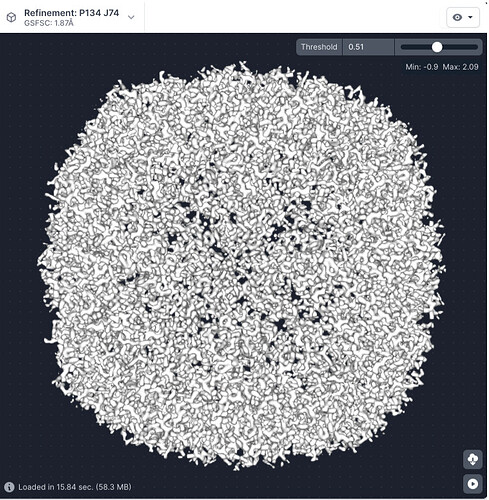Hi,
It is much better in the new Live that the user can click directly through to see the log of the running job.
For ab initio and refinement, it would be very useful if users could also click to download the volumes corresponding to the current job to inspect in Chimera.
Cheers
Oli
I should say that the 3D viewer is greatly improved - being able to reorient models is a big improvement - but usually I still will want to load them up in Chimera, to fit atomic models, lowpass filter, etc.
Hi @olibclarke,
Thanks for the feedback! You can directly download the map by clicking on the download button at the bottom right of the volume viewer:
You can also click on click on title of the volume (where the cube icon is shown) and download all other maps available in the session. More details can be found on the guide: https://guide.cryosparc.com/live/ui-overview#6-exposure-volume-viewer
oh nice! Don’t know how I missed that, sorry!