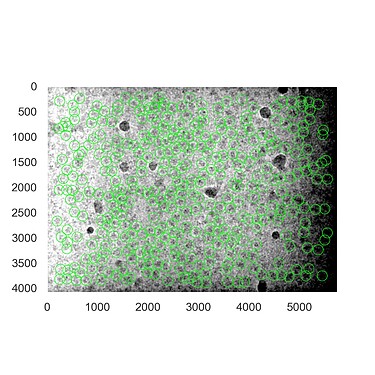My usual relion_display command isn’t working - all the picks seem to be stacked up in the upper left corner. Does anyone have a working relion_display command or know a work around to view imported picks in cryoSPARC? (Imported picks don’t have a pick_stats blob so inspect picks doesn’t work).
relion_display --coords Star/p458_j220_mcor2_pick.star --particle_radius 128 --scale 1 --lowpass 20 --highpass 300 --angpix 0.843 --pick --sigma_contrast 3 --i Micrographs/blah.mrc
I’d actually prefer anything to relion_display, it always has terrible, terrible ripples after any filtering.