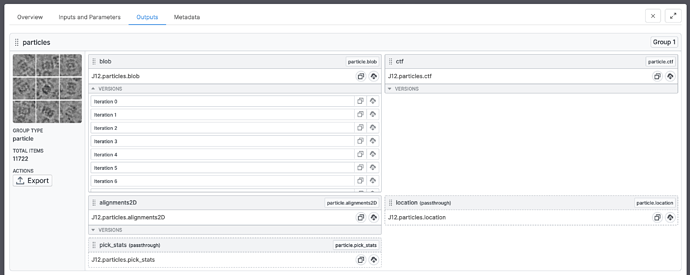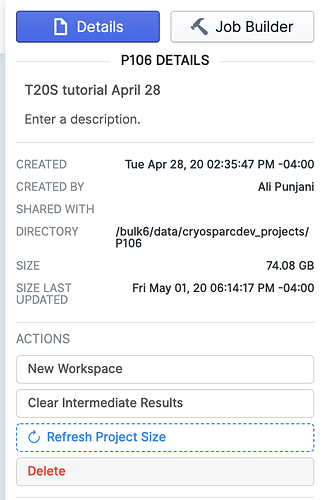Hi -
I am wondering what the “Clear job” feature does? How different from the “clear intermediate results” and “delete job” features is it?
On a side note, I’m trying to clear space and notice that the “clear intermediate results” only marginally saves space. For example, “local motion” outputs can be huge and no space is cleared. Any trick to save space on those types of jobs?
Thanks,
Best,
Nicolas
Hi Nicolas - I don’t think there are any intermediate results to clear for local motion - it is not an iterative process in the same way as refinement etc
Oli
Hi @ncoudray,
‘Clear job’ is most useful for “resetting” a job has been killed by the user, for example if a parameter was set incorrectly and later realized, or a job which has failed. You should avoid using ‘Clear job’ on any jobs which have completed successfully unless you are sure you would like to effectively delete them.
Clearing will erase the job’s results and outputs from the file system, while retaining its connections to other jobs. This makes it easy to correct a mistakenly set parameter, or to re-run a job, that is already part of a workflow or if you want to avoid Building a new job. Clicking ‘Clear job’ will reset the job to Building status and remove it from the queue. Please see an explanation here, along with how it differs from ‘Delete job’: https://cryosparc.com/docs/reference/general#job-managing
‘Clear intermediate results’ on the other hand, is useful for removing unused outputs created by iterative jobs (2d classification, refinements), as Oli mentioned. You can see the intermediate results created by opening a job, clicking on the Outputs tab, and expanding ‘Versions’ for example in this 2D classification job:
To save even more space, you can archive an entire project directory: https://cryosparc.com/docs/tutorials/data-management#use-case-archive
Check out how much space a project is taking up by viewing the Project Details panel (this shows up automatically when you click into a particular project) and then click ‘Refresh Project Size’:
I hope this helps!
2 Likes
Thanks a lot to both for the additional information.
We have a few on-going projects that still use between 10-30TB each after clearing intermediate results and that can’t be archived yet, but I guess we’ll have to plan around our needs then.