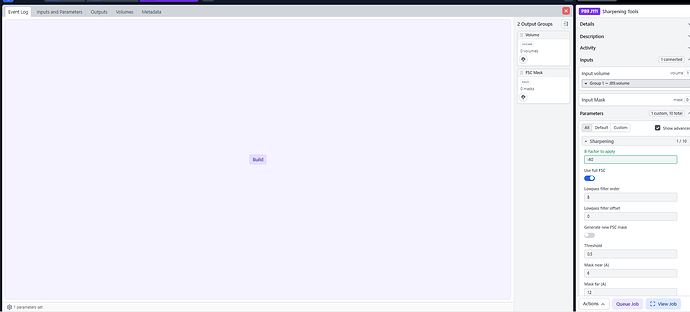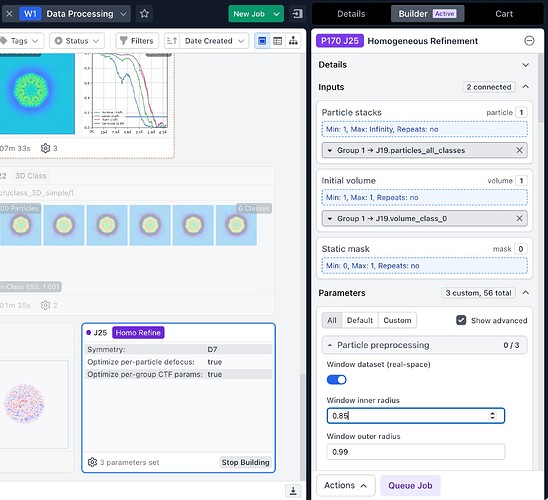Hi everyone!
I am currently on V4.2.1, and I am having trouble to resume building a job when I exit the active building. I did not face this situation in V4.1.1.
Currently am accessing both version on Google Chrome on Windows, and V4.1.1 can resume building just fine. I’m wondering if anyone is facing this issue?
Does the hotkey b work? It is responsible for un/locking building mode of selected jobs.
In card view, there will be a small “BUILD” button on the card of the job. Very often that is the only thing that works for me. Not a big deal, but it is true that it did not happen in the previous versions.
1 Like
I am using Firefox by the way.
I tried with both Firefox and Chrome on a Linux system. It didn’t work. At first I thought it was a Linux issue
But then I access CryoSparc remotely using Chrome on a Windows system and it still doesn’t work, while using that same Chrome on Windows accessing V4.1.1 on a different workstation works.
I will try the ‘b’ hotkey next.
Hi @lecongmi001 ,
Thanks for your post. Could you provide a screenshot or some more details of what the issue is? You can activate or deactivate the builder for any job using the ‘Build’ and ‘Stop Building’ buttons or toggling the ‘b’ key while that card is selected. If you manually switched to the ‘Details’ tab you may need to click on the ‘Builder’ tab to set parameters.
Regards,
Suhail
Hi, sorry I took so long to reply.
The problem still persists… Let’s say when I kill a job, then clear it, it cannot be re-build by altering the parameters anymore, although the build button is there, nothing happens when I click it.
the hotkey b works when the panel is clicked and not in detailed view.
In the figure below, the job I have cleared but it cannot be “build” when clicking on the button. It does resume building when using the hotkey b approach.
Hi @lecongmi001 ,
You need to select the ‘Builder’ tab in order to edit parameters - the job will display as ‘Active’ when you have activated it via the ‘Build’ button or ‘b’ key on your keyboard.
The reason for this is so that the details panel can still display information regarding other jobs you select while one is pinned to the builder tab. It makes it easier to inspect other jobs and connect their outputs into the inputs of the job you’d like to build.
- Suhail