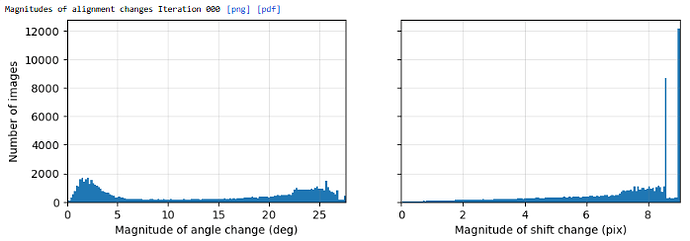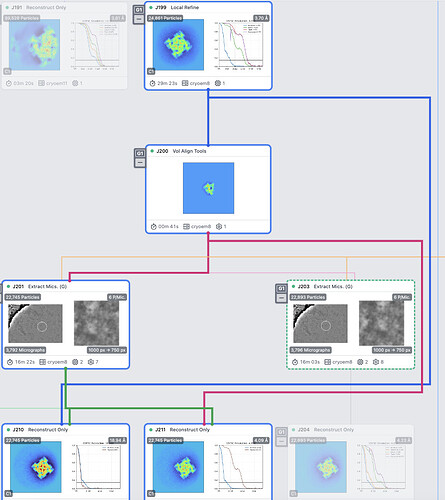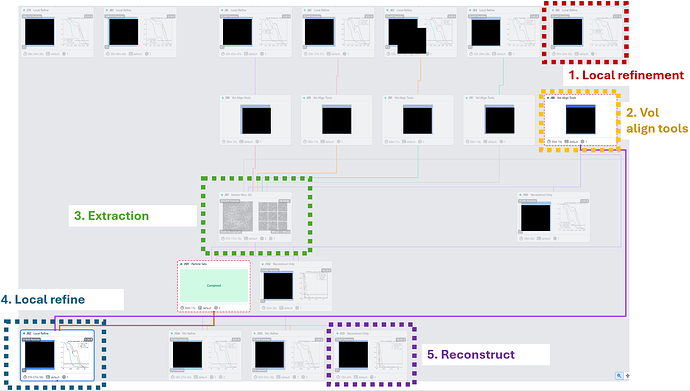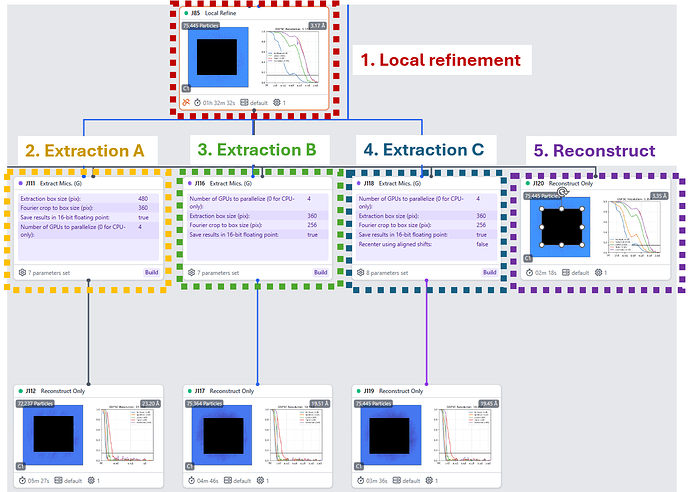Hi everyone!
After reading some posts on this forum on how to determine an adequate box size for a given particle, I concluded that my particle was too close to the edge of the box, which was probably cutting off delocalized high-resolution signal and stopping me from reaching a higher resolution.
After performing a Local Refinement (default parameters, box size 360, cropped to 256), I used Volume Align Tools to re-center the masked region to the center of the box (I connected the particles, volume, and mask from the previous local refinement). Next, I re-extracted the particles with a larger box size of 480, Fourier-cropped to 360 (recenter using aligned shifts ON). I then performed another Local Refinement (default parameters) on the re-extracted particles using the re-centered volume and mask to see if the resolution improved.
However, I noticed that the angle and shift changes were suddenly all over the place after the first iteration of local refinement, and I’m having trouble understanding why.
These are the alignment changes from the final iteration of Local Refinement before re-extracting particles:
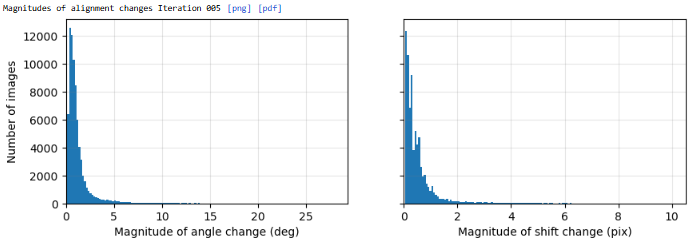
These are the alignment changes from the first iteration of Local Refinement after re-extracting particles:
and the second iteration:
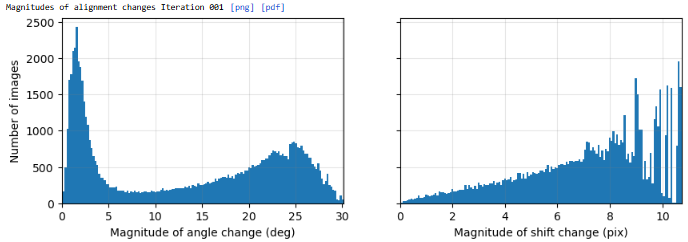
Performing a Homogeneous Reconstruction Only after re-extracting also results in a significantly worse map with a resolution of ~23 A, instead of the previous 3.17 A…
If I’m understanding this previous discussion correctly, Volume Alignment Tools will adjust alignments3D/shift as necessary and leave location/center_x_frac and location/center_y_frac unchanged. Since I activated recenter using aligned shifts in the Extraction Job, am I right in thinking that the new location/center_x_frac and location/center_y_frac values will be equal to the previous values plus the previous alignments3D/shift? I would also think that the new alignments3D/shift would be close to 0. I don’t think the poses should have changed after re-extracting, so I’m not really sure why the alignment shifts drift so drastically after re-extracting the particles, and the same goes for the alignment angles.
Right now, the only thing I can think of to do would be to perform another global alignment, but this isn’t desirable since I spent a lot of effort reaching these current alignments. I’d really appreciate any insights on how the alignment information changes after aligning and re-extracting particles and what I might be doing wrong.
Cheers,
cbeck