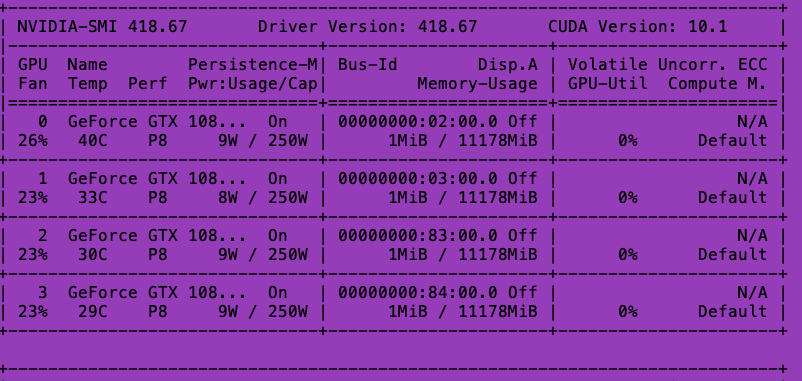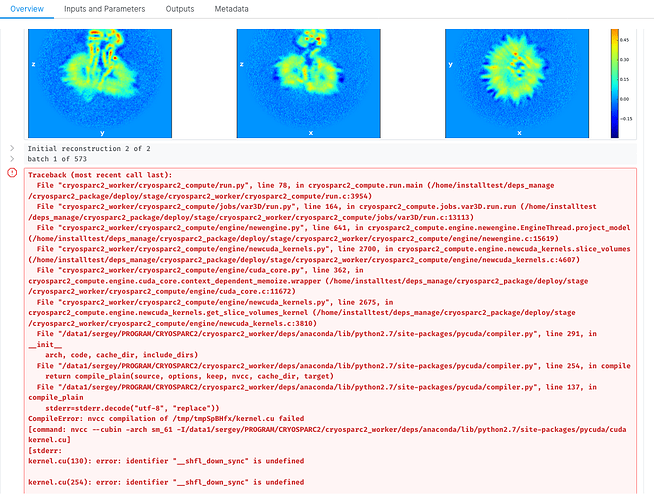Hello all,
I have a problem to run 3D variability analysis. I looked up a previous email chain and don’t see what is my problem.
- Cuda and Nvidia drivers seem OK:
- 3D variability analysis started OK (initial reconstruction 1 of 2) , but failed after during next reconstruction (2 of 2).
Any suggestions what is wrong?
Thank you,
SMV