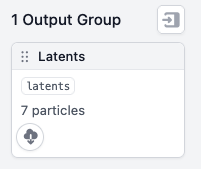Hi,
I’ve followed the script in “3. 3D Flex: Custom Latent Trajectory — cryosparc-tools” to create custom latent trajectory for the 3D flex tool, but I can’t find, within the GUI, how to access the created trajectories. I can see, within the projects’s folder, that a new folder with a new job ID was created (J2293), but I can’t see it in the interface.
If I create a new job inside the GUI, it is assigned a new job ID (J2294), so I guess, somehow, it know J2293 exists and I shouldn’t have to reimport it, right?
Can you please provide clarification on how to proceed once the last step of that tutorial is reached?
Thanks,
Best,
Nicolas