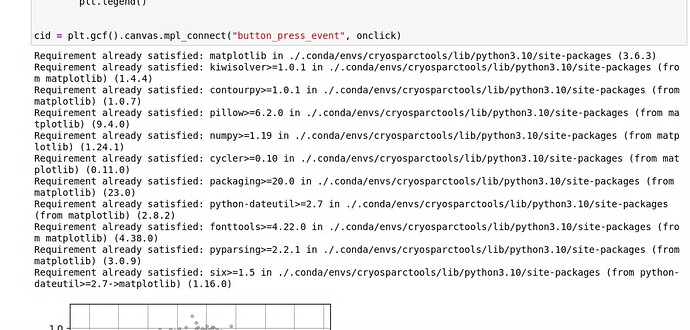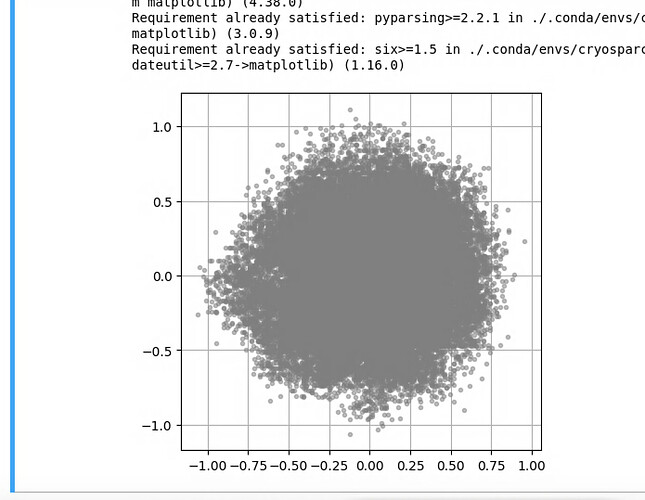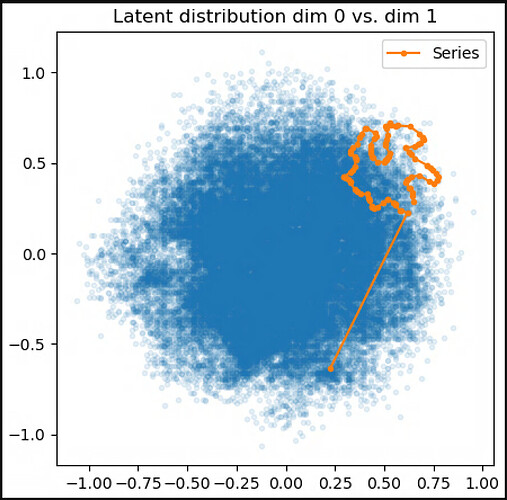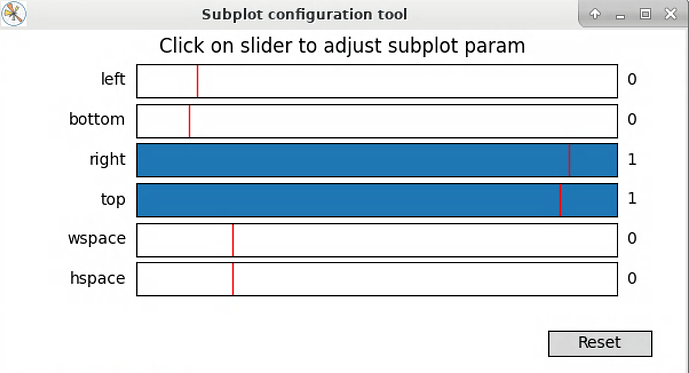I am using the Jupyter notebook to create a custom latent trajectory for my 3D Flex Generator. However, now that I’ve gotten to the point of loading in my data and graphing it, I can’t create the custom trajectory by clicking on points- it doesn’t show any red point or line at all. Have I created a plot that is not interactive?
I had to manually activate pandas and matplotlib in the script in order to get this far, maybe I’ve just missed loading some other library required for the interactivity?
This is the output seen after running the plot portion of the notebook: