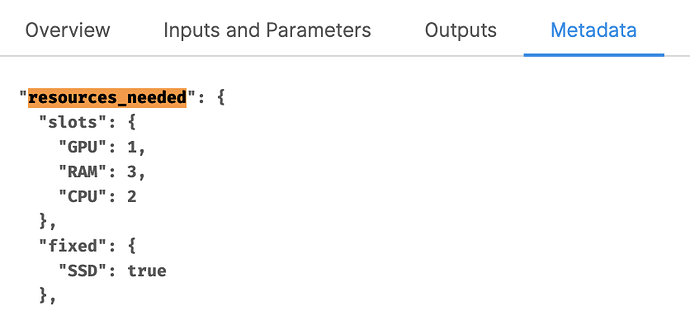when I intended to run 4 class2d jobs at the same time, two of them Quened: “Waiting because resources are not available (RAM)”
When I check the RAM information by:
cryosparcm cli “get_config_var(name=‘targets’, colname=‘sched_config’)”
We can see 8 RAM in my computer (64G):
[{u’lane’: u’default’, u’name’: u’super’, u’title’: u’Worker node super’, u’resource_slots’: {u’GPU’: [0, 1, 2, 3, 4, 5, 6, 7], u’RAM’: [0, 1, 2, 3, 4, 5, 6, 7], u’CPU’: [0, 1, 2, 3, 4, 5, 6, 7, 8, 9, 10, 11, 12, 13, 14, 15, 16, 17, 18, 19, 20, 21, 22, 23]}, u’hostname’: u’super’, u’worker_bin_path’: u’/work/software/em/cryosparc/cryosparc2_worker/bin/cryosparcw’, u’cache_path’: u’/work1’, u’cache_quota_mb’: None, u’resource_fixed’: {u’SSD’: True}, u’cache_reserve_mb’: 10000, u’type’: u’node’, u’ssh_str’: u’dingwei@super’, u’desc’: None}]
How could I increase uRAM number?
Thanks for your time!
Wei