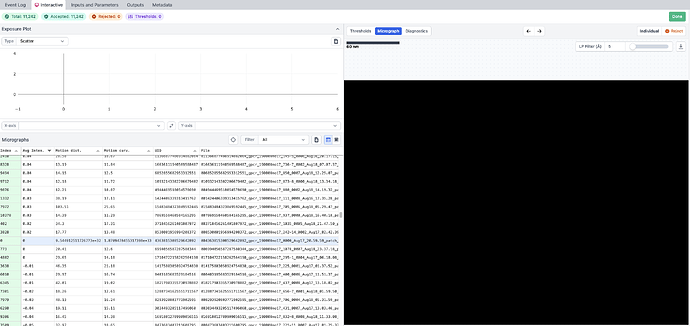Hi @gefch830,
We, and others, have found that this is typically caused from a corrupt movie where there is nothing present in the movie (all black) which causes these movies to fail in Patch CTF.
In a recent EMPIAR dataset I was processing, I found that the first movie had 62 frames and was all black while all of the others had 70 frames and something present in the images. After removing the exposure from the stack, I was able to continue processing without issue. Here are a few possible things you can do to find and remove a corrupt exposure:
-
Use manual exposure curation to look for movies that have an excessive amount of motion (ie. 1e32 pixels of motion). Patch motion does not handle these all black images well.
-
Import movies with
Skip header checkdisabled and remove movies that lack the correct number of frames using CS-tools. More information in this post.
All the best,
Kye