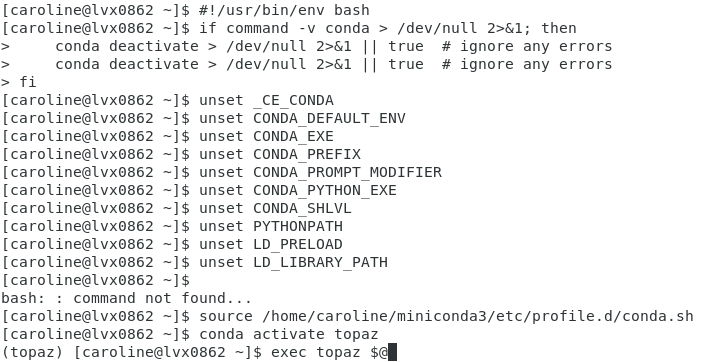@amorin Could the problem be that topaz.sh is not executable by the unix user that owns the cryoSPARC instance?
ls -l /home/ubuntu/topaz/topaz.sh
and possibly
chmod u+x /home/ubuntu/topaz/topaz.sh.
What is the output of /home/ubuntu/topaz/topaz.sh --version without using the sh command?
No. Its set executable
ubuntu@ip:~/topaz$ ./topaz.sh --version
TOPAZ 0.2.5a
ubuntu@ip:~/topaz$ /home/ubuntu/.local/bin/topaz --version
TOPAZ 0.2.5a
ubuntu@ip:~/topaz$ ls -l topaz.sh
-rwxrwxr-x 1 ubuntu ubuntu 372 Mar 18 16:10 topaz.sh
-Andrew
@amorin Your script resembles the guide example except the missing call to
conda activate <topaz-conda-env>
Could that be the problem?
Topaz is installed from source without conda, so there is no topaz conda environment to activate.
I don’t even have conda installed - except for whatever comes with cryosparc.
Might not the difference in output between the two versions of the topaz.sh script be a clue? And also confirmation that the issue is not about it being executable. One seems to be looking for a python module. Just a guess.
-Andrew
@amorin For use with cryoSPARC, I would suggest installing topaz in its dedicated conda environment and using a wrapper script (recently updated). Miniconda should be sufficient to initially establish the virtual environment.
In attempt to reproduce the following suggestions and get Topaz installed
(Optional) Create a topaz.sh wrapper script
I run the following script -
But then I the terminal dissapeared and I have no clue where to look for topaz.sh
Could you please advice -
a) what went wrong - bash: : command not found…
b) was the topaz.sh created and if yes - where to find it?
Thank you in advance.
Sincerely,
Dmitry
@Dmitry you must create the topaz.sh file yourself and insert the contents. If you’d like to create the file from the command line, here are the commands that would do that:
cat > topaz.sh << END
#!/usr/bin/env bash
if command -v conda > /dev/null 2>&1; then
conda deactivate > /dev/null 2>&1 || true # ignore any errors
conda deactivate > /dev/null 2>&1 || true # ignore any errors
fi
unset _CE_CONDA
unset CONDA_DEFAULT_ENV
unset CONDA_EXE
unset CONDA_PREFIX
unset CONDA_PROMPT_MODIFIER
unset CONDA_PYTHON_EXE
unset CONDA_SHLVL
unset PYTHONPATH
unset LD_PRELOAD
unset LD_LIBRARY_PATH
source $HOME/miniconda3/etc/profile.d/conda.sh
conda activate topaz
exec topaz $@
END
chmod +x topaz.sh
Dear colleagues,
We installed topaz and currently running the Topaz training.
In the progress log window I see the following –
UserWarning: The given NumPy array is not writeable, and PyTorch does not support non-writeable tensors. This means you can write to the underlying (supposedly non-writeable) NumPy array using the tensor. You may want to copy the array to protect its data or make it writeable before converting it to a tensor. This type of warning will be suppressed for the rest of this program. (Triggered internally at /tmp/pip-req-build-vflcj7wg/torch/csrc/utils/tensor_numpy.cpp:180.)
Since it is already running quite a long time - for about 7 hours without further update I suppose there is an issue.
Could you please advice how to fix that?
Thank you in advance.
Sincerely,
Dmitry
A similar UserWarning was discussed under NumPy array Warning · Issue #68 · tbepler/topaz · GitHub.
You may want to
- confirm in the Event Log that Topaz has recognized your GPU device and is not “Falling back to CPU” (as it does in TOPAZ not using GPU)
- confirm the GPU worker has not running out of free RAM or CPU resources
- possibly reduce the Number of parallel processes and Number of CPUs values from their defaults (as discussed in Topaz Preprocessing very slow - #2 by ccgauvin94)