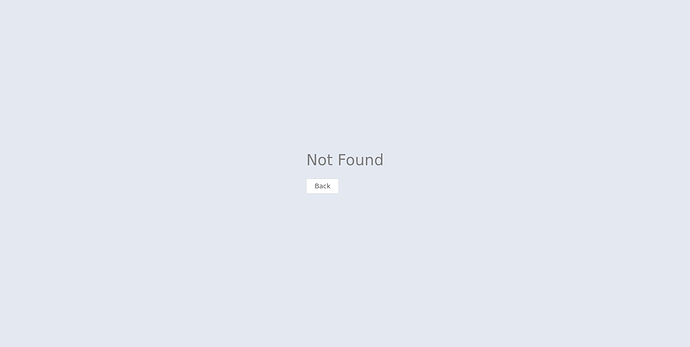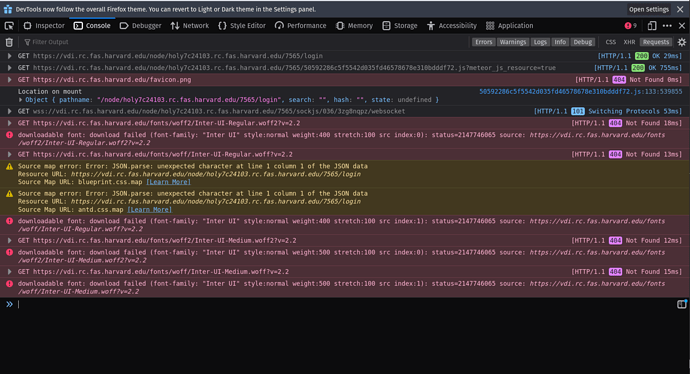@sdawood ,
Firstly, thanks for having a look. My colleagues and I strongly appreciate any help you can give us. I am not a web developer, but I will try my best to be helpful.
For starters, I edited the supervisord.conf as follows:
$ diff supervisord.conf original_supervisord.conf
43c43
< environment=MONGO_URL="mongodb://%(ENV_CRYOSPARC_MASTER_HOSTNAME)s:%(ENV_CRYOSPARC_MONGO_PORT)s/meteor",MONGO_OPLOG_URL="mongodb://%(ENV_CRYOSPARC_MASTER_HOSTNAME)s:%(ENV_CRYOSPARC_MONGO_PORT)s/local",PORT="%(ENV_CRYOSPARC_HTTP_PORT)s",HTTP_FORWARDED_COUNT="1",ROOT_URL="http://%(ENV_CRYOSPARC_MASTER_HOSTNAME)s:%(ENV_CRYOSPARC_HTTP_PORT)s/node/%(ENV_CRYOSPARC_MASTER_HOSTNAME)s/%(ENV_CRYOSPARC_HTTP_PORT)s",NODE_OPTIONS="--max-old-space-size=8192"
---
> environment=MONGO_URL="mongodb://%(ENV_CRYOSPARC_MASTER_HOSTNAME)s:%(ENV_CRYOSPARC_MONGO_PORT)s/meteor",MONGO_OPLOG_URL="mongodb://%(ENV_CRYOSPARC_MASTER_HOSTNAME)s:%(ENV_CRYOSPARC_MONGO_PORT)s/local",PORT="%(ENV_CRYOSPARC_HTTP_PORT)s",HTTP_FORWARDED_COUNT="1",ROOT_URL="http://%(ENV_CRYOSPARC_MASTER_HOSTNAME)s:%(ENV_CRYOSPARC_HTTP_PORT)s",NODE_OPTIONS="--max-old-space-size=8192"
This leads to the correctly formatted ROOT_URL for Open OnDemand https://holy7c24101.rc.fas.harvard.edu:9627/node/holy7c24101.rc.fas.harvard.edu/9627. All good so far.
When I try to acess the webapp, I use the Open OnDemand URL https://vdi.rc.fas.harvard.edu/node/holy7c24103.rc.fas.harvard.edu/7565/login which should pass through to the compute node where CryoSPARC is running. The DNS does resolve, and I make it through to the compute node. This is great by the way – it took longer than I care to admit to reach this point. Unfortunately, the webapp fails to load. A progress bar appears for just a moment, but then I quickly get the following page:
It also redirects me to
https://vdi.rc.fas.harvard.edu/404, but it is still clearly using CryoSPARC’s css (or whatever other way you have of specifying the style).
In the console, I see a whole bunch of scary errors:
These appear to mostly be to do with fonts and also a favicon which the web server doesn’t know where to find. I do believe that the webapp is using the right ROOT_URL, because my browser is able to find the minified javascript file. However, it gets stuck when trying to find some subset of resources mentioned in the file. I think this is because these are specified with absolute paths in the webapp source. Changing the ROOT_URL environment variable doesn’t have any effect on them. If I were more savvy, perhaps I could hunt down the absolute paths and switch them to relative ones, but I am afraid I don’t know how the 50592286c5f5542d035fd46578678e310bdddf72.js gets generated exactly. I don’t think I can work on the minified file directly. It’s too confusing.
I could be off base about the root cause of these errors. It does feel awfully close to working though.
I’m not 100% sure if I have answered your question. I’m afraid my js and overall knowledge of web technologies is pretty minimal, but I am happy to try running diagnostics for you. You’ll just have to make pretty specific suggestions.
Thanks,
Kevin