Version 0.6.1 contains a new Projects workflow. Create new projects, add existing and new datasets to projects, and filter experiments by project or dataset.
-
To create a new Project, simply click on the ‘New Project’ button on the Projects tab. Edit the title directly.
-
To add one or more existing Datasets to your New Project, navigate to the Datasets tab. Scroll to the Dataset and use the dropdown menu below the Dataset name to select the Project you would like to associate it with. (Note: Do not select a Project from the Projects tab when adding an existing Dataset to a New Project. Selecting a project is equivalent to selecting a dataset in previous versions of cryoSPARC in that you will see only datasets/experiments associated with the selection.)
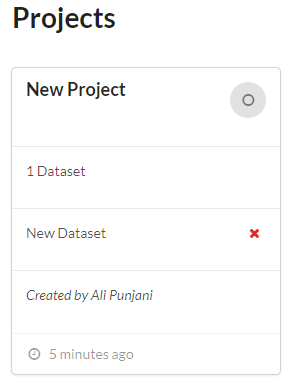
- To add a new Dataset to your New Project, create a New Dataset as usual from the Datasets tab. Once created, use the dropdown to associate the dataset with a Project. At this time, a dataset can only be associated with one project at a time.
Version 0.6.1 also contains updates to enable input structures to be selected from different datasets.