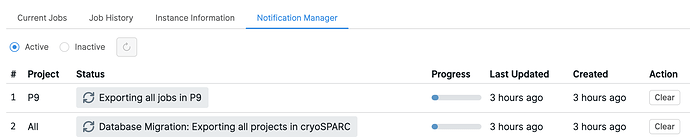Hi,
How can I terminate a clearing progress? I mistakenly clicked “Clear Intermediate Results” when there are still jobs running in a workspace. Then a clearing progress bar appears, but never end. I tried to stop and restart cryoSPARC, but didn’t work, and the clearing progress bar will soon appear again. How can I terminate this clearing progress and remove the progress bar? Thanks a lot.
cryoSPARC v2.15
centOS 7
GPU: Nvidia P100
Bests,
Xing