Hello,
I am currently working on a large complex dataset which requires to refine several different regions. Is there anyway I can import a mask generated outside of cryosparc and apply this mask in the refinement step?
Thanks!
Chen
Hello,
I am currently working on a large complex dataset which requires to refine several different regions. Is there anyway I can import a mask generated outside of cryosparc and apply this mask in the refinement step?
Thanks!
Chen
Hi @Chen,
To import a mask generated outside cryoSPARC, ensure your dataset of interest is selected/active, then navigate to the Experiments page and click on ‘Import Volume/Mask’. (This button is under the ‘New Experiment’ button on the right.)
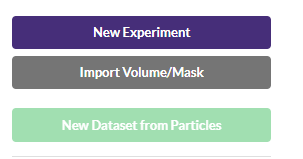
This will open up a new experiment. Click the ‘Setup’ button on the left, then upload your mask file directly through the web browser.
Be sure to set the ‘Imported volume is a mask’ parameter to true. After uploading, click ‘Launch’, then ‘Enqueue’. This will cause cryoSPARC to find, plot, and register your imported mask. Next, from the Experiments page, select the original structure and particles and the newly imported mask that you want to use in the refinement experiment.
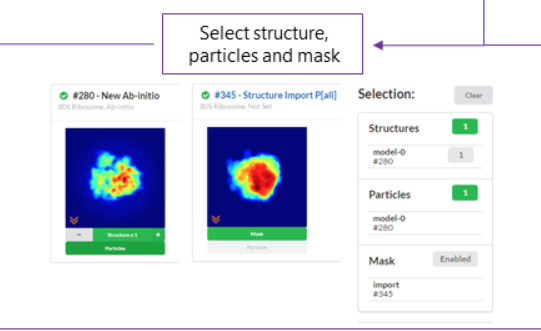
You can also generate a mask inside cryoSPARC - see this post for details.
I hope this helps!
Thank you for the steps by steps guide. It really helps!
Thanks,
Chen