Hii,
I accidentently deleted a cryosparc homogenous refinement job. Fortunately I had a backup for that job. I tried to import that particular job, however, while importing it showed an error: Group name particles does exists 2 times. Is it referring to anything related to the deleted job? What could be the issue?
Please can you provide additional details:
- Was the homogeneous refinement job deleted via the web interface?
- How had the backup of that job been prepared?
- How was the backup prepared for import?
- What was the method of the (attempted) import? Import job? Import result group?
- At what point did the error message occur? Please can you copy paste and paste the message verbatim?
Hii, sorry for the delayed response.
Yes the HR job was deleted via the web interface. I had already copied the whole project into a hard-drive. So I first removed the deleted HR job directory and then copied the job from the backup to the working directory. I then tried to import that job from Cryosparc import job menu where I encountered the error. The error was:
Unable to import from (PATH) into (PROJECT NAME): Group name particles does exists 2 times
The job import procedure relies on a corresponding job export.
Job export in turn involves access to the intact job directory through through cryoSPARC. In your case, a backup of the job directory is available, but the job is marked as deleted in cryoSPARC, and can thus no longer be exported. Under these circumstances, the job can be partially restored by
- replacing the nearly empty job directory that remained of cryoSPARC job deletion with the pre-deletion backup of the job directory (as you already may have done), followed by
- “re-registering” the job with cryoSPARC. A member of our team has written these commands that need to be executed in a “special” python shell, which can be opened with the
cryosparcm icli
command.
The number of leading spaces, as well as correct specification of the applicableproject_uid('PX'),job_uid('JYZ') andabs_path_to_job_json(/full/path/to/PX/JYZ/job.json) are important.
import json
from bson import json_util
project_uid = 'your_project_uid'
job_uid = 'your_job_uid'
abs_path_to_job_json = 'path_to_your_exported_job_json'
with open(abs_path_to_job_json, 'r') as job_json:
job = json.load(job_json, object_hook=json_util.object_hook)
db['jobs'].replace_one({'project_uid': project_uid, 'uid': job_uid}, job)
When I tested the procedure,
- The job’s Overview tab remained empty.
- Links to figures in the job tile were broken.
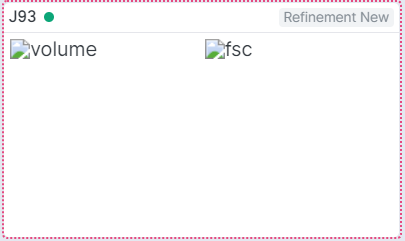
But, importantly:
- The job’s output was available for a downstream job.
- A clone of the job could be created and run.